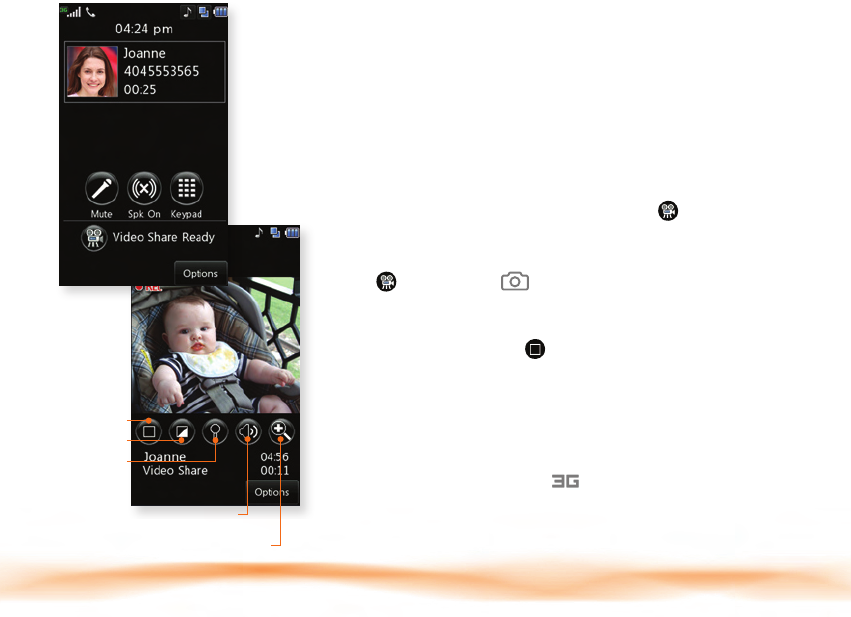
Stop
Brightness
Mute/Unmute
Zoom In/Out (sender only)
Speakerphone On/Off
(automatically activated)
Video Share
MEdia Net
Share events the moment they happen. Video
Share lets you stream live video directly to friends
and family.
1. Make a phone call to another 3G Video Share
capable phone by dialing the number or selecting
the number from your contact list.*
2. A few seconds after the initial connection, Video
Share Ready will show up on the screen. At this point,
either calling party may start one-way video sharing.
3. Tap or press the Key to share. Once the
other party accepts, it will take a few seconds to
establish a video share connection.
4. To end video share, tap
, then Yes.
5. The sender will have the option to save the recording
by tapping Yes.
With MEdia™ Net, you can get the information that
is important to you from the mobile web. Your
local weather, your teams’ scores, and your movie
theaters are all just a few taps away.
1. Unlock the phone. From standby mode, tap
Multimedia , MEdia Net, then MEdia Net Home.
2. Scroll and tap the content you want to view.
3. Tap to view the content horizontally.
Personalize your MEdia Net Home Page
1. From the MEdia Net home page, tap EDIT (next to
My Links).
2. Tap the content you would like added, moved, or
deleted from the MEdia Net home page.
* Video Share is not available in all markets. Both parties
must be in a 3G service area—a icon must appear
by the signal bars prior to a call being placed, and
both parties must remain in the 3G coverage area for
the duration of the video share session.


















