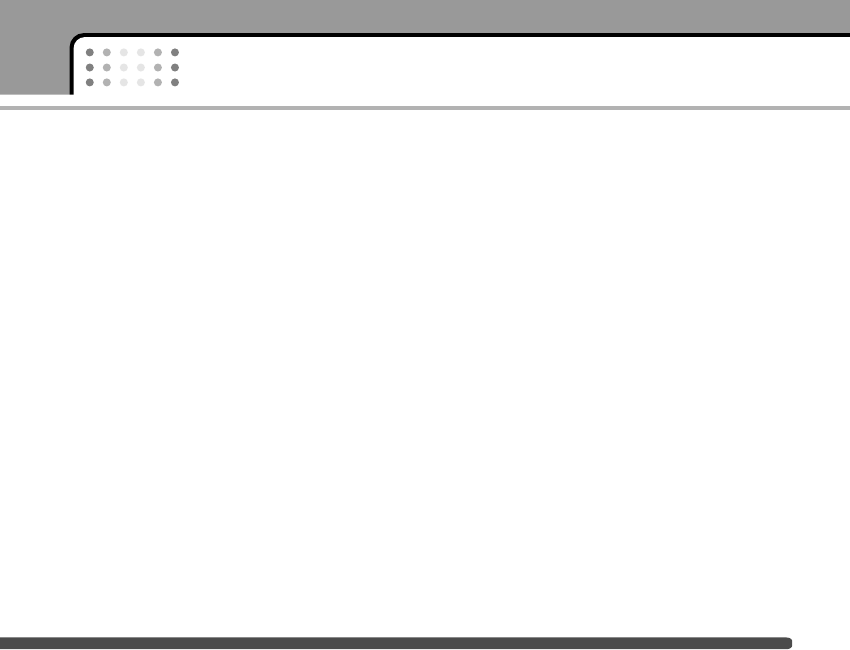
65
Messages
] Refresh List: This refreshes the presence
information of the contacts within the contact list.
] Settings: Please refer to the previous Settings
Menu.
] Logout: This begins the Logout process.
When cursor is located on a Contact
] Chat/View: Chat will display a screen where
conversation with selected Contact can take place
/ View shows conversation of the contact which
conversation is already started.
] Add Contact: This adds a new contact to the
selected contact list, in the meantime this searches
contact on the basis of E-mail Address, First Name,
Last Name.
] Delete Contact: This deletes the selected Contact.
] View Information: This allows you to view
information. It provides User ID, Mood, Status Text.
] Refresh Contact: This refreshes the presence
information of the selected contact.
] Settings: Please refer to the previous Settings
Menu.
] Logout: This begins the Logout process.
Menu options available in the Conversation screen
] Send: Typed message can be sent.
] Back To List: This brings the screen back to the
contact list.
] End Conversation: This ends the active
conversation and clears the conversation buffer.
] Save Conversation: Stores currently active
conversation.
] Add T9 dictionary: You can add your own word.
This menu can be shown only when the edit mode
is Predictive.
] T9 Languages: Select the language for T9 input
mode.


















