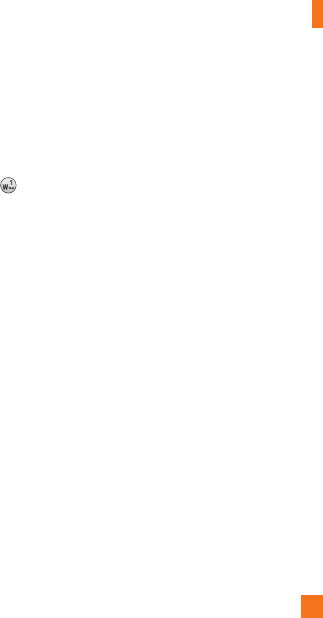
Messaging
41
Voicemail
Menu 2.5
This m
enu provides you with a quick way of
accessing your voice mailbox (if provided by
your network).
This may already be available; to check the
voicemail, press and hold the
key.
n
Note
Please check with your network service provider
for details of their service in order to configure
the handset accordingly.
Templates
Menu 2.6
] Text Template: There are 6 predefined
messages in the list. You can view and
edit the template messages or create new
messages. The following [Options] are
available.
- Edit: A
llows you to write a new message
or edit the selected template message.
-
Send via: You can send it to Message or
Bluetooth Message.
-
Delete: Allows you to delete the selected
template message.
-
New template: Allows you make new
message template.
- Delete All: D
eletes all messages in the
folder.
] Multimedia Templates: Allows you to
add new multimedia templates by choosing
[New].


















