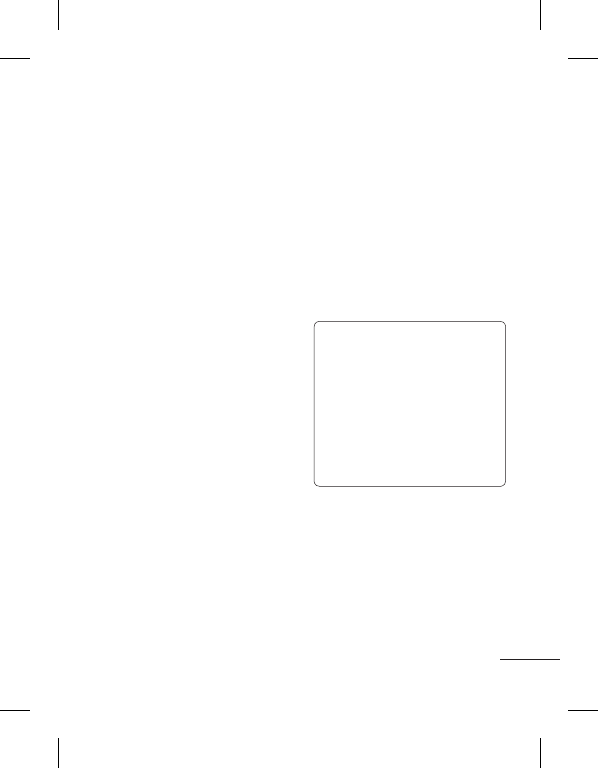
9
• Save new number - Choose
Yes or No.
• Slide close setting - Choose
End call or Continue call.
Contacts
Searching for a Contact
1 Select Names from the
standby screen.
2 Using the keypad, enter the
first letter of the contact
you want to call.
3 To scroll through the
contacts, use the up and
down arrows.
Adding a New Contact
1 Press Menu, then select
Contacts and choose
Names. Then press Options
- Add new contact.
2 Enter all the information
you have in the fields
provided and select
Options-Done.
Adding a Contact to a
Group
You can save your contacts in
groups; for example, to keep
your work colleagues and
family separate. There are a
number of groups including
Family, Friends, Colleagues,
School and VIP already set up
on the phone.
TIP! There are two LG
Mobile customer care
numbers provided in phone
book. You can directly call
the LG Customer Care I or
edit LG Customer Care II
with area code and make
the call.
Messaging
Your GU220 includes text
messaging, multimedia
messaging and E-mail
functions, and can also
receive network service
messages.


















