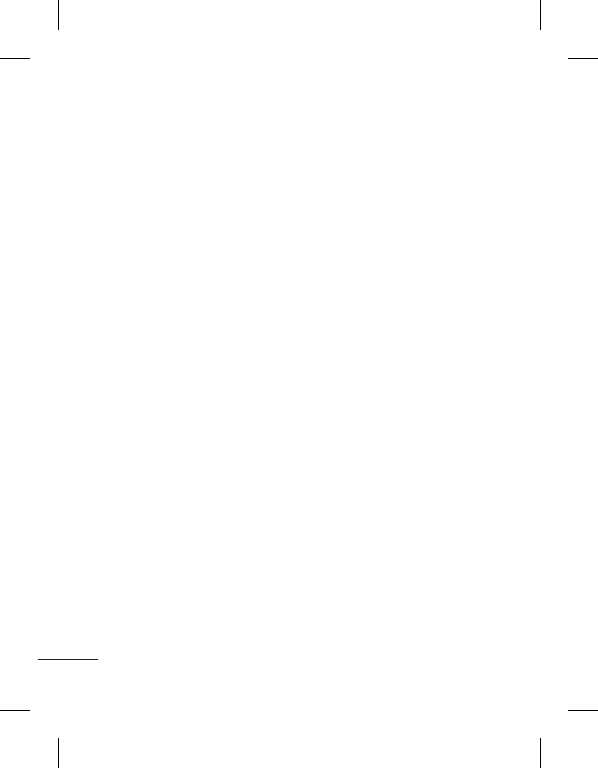
16
My Memory Card
If you have inserted a memory
card, it will be displayed as a
folder in the Gallery.
My Images
The Images folder contains
a folder of default images
on your phone, images
downloaded by you, and
images taken on your phone’s
camera.
My Sounds
The Sounds folder contains
default sounds, your voice
recordings, radio recordings
and sound files downloaded
by you. From here you can
manage and send sounds, or
set them as ringtones.
My Videos
The Videos folder shows the
list of downloaded videos and
videos you have recorded on
your phone.
Others
In the Others folder, you can
view files that are not saved in
the Images, Sounds or Videos
folders.
My Games & Apps
Your GU220 comes with
preloaded games to keep you
amused in your spare time.
If you choose to download
any additional games or
applications they will be
saved in this folder.
Your GU220 comes with
Preloaded Applications.
Menu>Applications>My
Games & apps>>Applications
>>RockeTalk


















