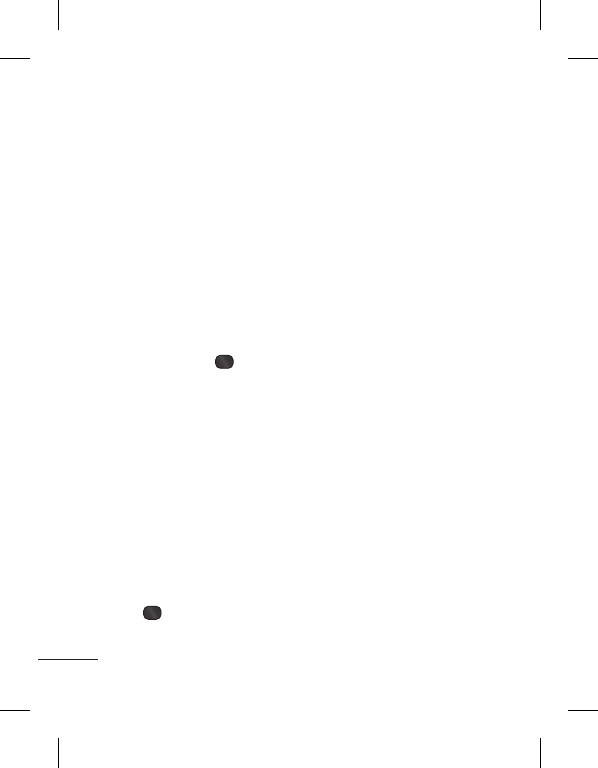
14
Camera
Taking a Quick Photo
1 Select Menu and select
Media. Select Camera to
open the viewfinder.
2 Holding the phone, point
the lens toward the subject
of the photo.
3 Position the phone so you
can see the subject of your
photo.
4 Press the Center
key to
take a photo.
Video Camera
Shooting a Quick Video
1 In the standby screen,
select Menu and select
Media.
2 Choose Video.
3 Point the camera lens
toward the subject of the
video.
4 Press
to start recording.
5 ”Rec” will appear in the
bottom-left corner of the
viewfinder and a timer will
show the length of your
video.
6 Select Stop to stop
recording.
FM Radio
Using the FM Radio
Your LG GU220 has an FM
radio feature so you can tune
into your favorite stations and
listen on the move.
Listening to the Radio
1 Press Menu and select
Media, then choose FM
radio.
2 Select the channel number
of the station you would
like to listen to.


















