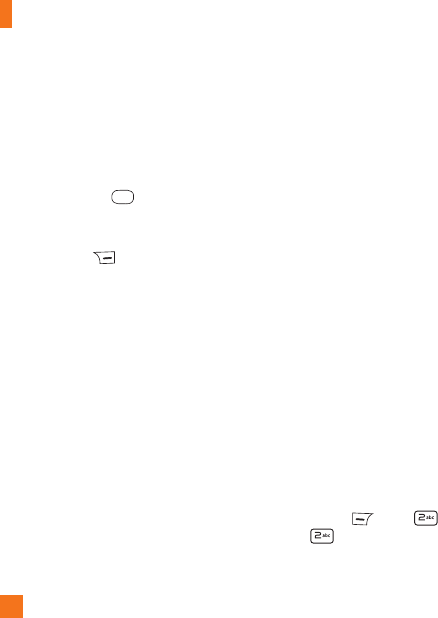
32
•
Save to Drafts: Saves the message to Drafts.
• Cancel Message: Allows you to exit the text
input mode without saving your message.
Sending a Message
After completing a message, using Insert
and/or Options, press Send To to select
a recipient.
•
Enter the recipient(s). For more options, press
the right soft key Options. In this menu,
you can choose from the following options:
- Enter Number: Allows you to enter the
phone number using the keypad.
- Enter Email: Allows you to enter an email
address instead of a phone number.
-
Insert Symbol: Allows you to enter symbols.
- Caller Groups: Displays Contacts Groups.
- Recent Messages: Choose a Contact
from Recent Messages.
- Recent Calls: Choose a Contact from
Recent Calls.
- Delivery Options: Allows you to set the
options for Delivery Receipt, Request Read
Receipt, Add Cc, and Add Bcc.
- Edit Message: Go back to the message
editing mode.
- Save to Draft: Saves the selected
message to Drafts.
- Text Entry Mode: Allows you to change
the text entry mode.
- Text Entry Settings: Allows you to set
the options for Text Entry Language,
T9 Word Candidate List, T9 Next Word
Prediction, and T9 Dictionary.
- Cancel Message: Allows you to cancel
the message.
Inbox
You will be alerted when you receive a
message. New messages are stored in the
Inbox. In the Inbox, you can identify each
message by icons. If you are notified that you
have received a multimedia message, you can
download the whole multimedia message by
selecting it in the Inbox menu.
To access the Inbox, from the standby screen,
press the left soft key Menu,
Messaging, Inbox.
Messaging


















