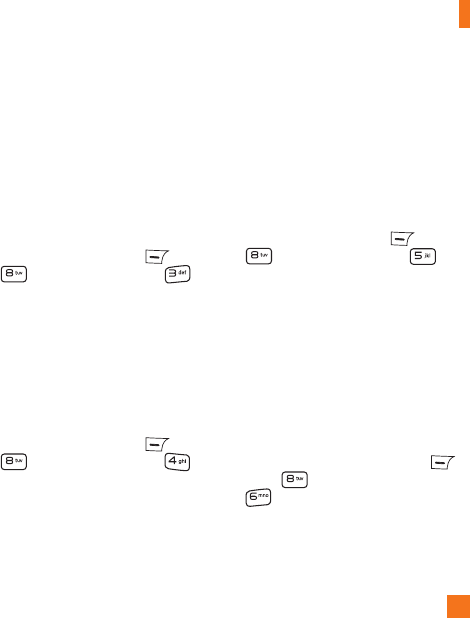
AT&T Address Book
63
Caller Groups
This menu allows you to manage group
information. You can also configure a ring tone
for a group so that the group ring tone sounds
when a call from a specific contact address
within that group is received and there is no
ring tone configured for the specific contact
address.
To access Caller Groups, from the standby
screen, press the left soft key
Menu,
AT&T Address Book, and
Caller Groups.
Speed Dial List
This menu allows you to assign a frequently-
called contact to the Speed Dial List. You can
select a number from 2 to 9 as a speed dial.
To access Speed Dial List, from the standby
screen, press the left soft key Menu,
AT&T Address Book, and
Speed Dial List.
SIM Management
This menu allows you to copy information from
your SIM card to your handset and vice versa.
If a name is duplicated during the copying
operation, the information is also duplicated.
You can also delete information from the SIM
card.
To access SIM Management, from the standby
screen, press the left soft key
Menu,
AT&T Address Book, and SIM
Management.
Service Dial Numbers
You can view the list of Service Dialing
Numbers (SDN) assigned by your network
provider. Such numbers could include the
emergency services, directory assistance and
voice mail numbers.
To access Service Dial Numbers, from the
standby screen, press the left soft key
Menu, AT&T Address Book, and
Service Dial Numbers.


















