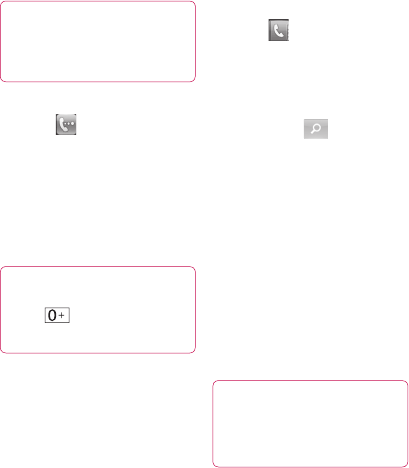
32 LG GW620 | User Guide
Calls
TIP! Press the power
key to lock the touchscreen to
prevent calls being made by
mistake.
Making a call
Touch to open the
keypad.
Type in the number on the
keypad. To delete a digit,
press the backspace button.
Touch Call to make the call.
To end the call, touch End call.
TIP! To enter + in order to
make international calls hold
down . On the Qwerty
keypad, press and hold 0 key.
1
2
3
4
Calling your contacts
Touch to open your
Contacts.
Scroll through the contact list
or enter the first letter(s) of
the contact you want to call
by touching
.
From the list, touch the
contact you want to call and
select the number to use if
there is more than one for
that contact.
Answering and rejecting
a call
When your phone rings, press
the [Accept] button to answer.
Press the [Reject] button to
reject button an incoming call.
TIP! When phone rings, press
volume up or down key if
you want to switch it to silent
ringer mode.
1
2
3
In-


















