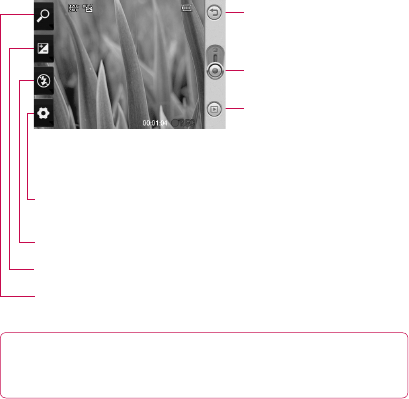
58 LG GW620 | User Guide
Video camera
Getting to know the viewfinder
TIP! You can close all shortcut options to give a clearer view nder
screen. Just touch the centre of the view nder once. To recall the
options, touch the screen again.
Back - Touch here to return
to the home screen.
Start recording
Gallery - Touch this icon to
view the gallery.
Settings - Touch this icon to open the settings menu. See Using
the advanced settings on page 60 for details.
Flash status - Set or turn o the ash.
Exposure - See Adjusting the Exposure on page 60.
Zoom - Zoom in or zoom out.
Sh
T
T
T
1
2
3
4
5
6
7


















