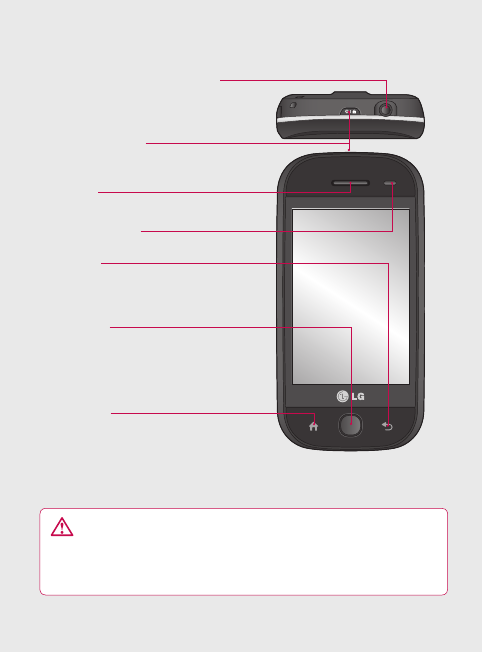
7
Getting to know your phone
WARNING: Putting a heavy object on the phone or sitting on it
can damage its LCD and touch screen functionality.
Do not cover the protection lm on proximity sensor of LCD.
It can be caused the malfunction of sensor.
Power /Lock key
Turns the phone on/off.
Home Key
Go to Home screen.
Menu key
Press this key to check what
options are available in that
applications.
Back key
• Press once to return to the
previous screen.
Earpiece
Sensor window
Stereo earphone connector


















