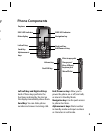9
ch
at
re
e
How to set the tone
Your phone provides 4 different profiles to adapt to different
environmental conditions. In each profile, you can set the desired ring
tones and alert types.
1 Select [Profiles] from the main menu.
2 Select a profile and press [Options - Personalise] to set the ring tone.
3 Press [OK] and then you can set the desired ring tone respectively for
two SIM cards. Your phone provides the following options to customize
ring tones and alert types:
• Call alert type: Select an alert type (Ring, Vibrate, Ring & Vibrate, Ring
after vibrate, Silent) for ring tone.
• Ring tones: Select desired ring tone.
• Ring Volume: Adjust the volume of ring tone by pressing the up/down
navigation keys.
• Message alert type: Select an alert type (Ring Once, Ring Periodically,
Ring & Vibrate, Vibrate, Silent) for message alert tone.
• Message tones: Select desired message alert tone.
• Message volume: Adjust the volume of message alert tone by pressing
the up/down navigation keys.
• Keypad tones: Select desired keypad tone.
• Keypad volume: Adjust the volume of keypad by pressing the up/
down navigation keys.
• Effect sound volume: Adjust the volume of effect sound by pressing
the up/down navigation keys.
• Power on/off tones: Select different types of ring tone for power on/off.
• Power on/off volume: Adjust the volume of power on/off ring tone by
pressing the up/down navigation keys.
• Power on/off volume: Adjust the volume of Power on/off tone by
pressing the up/down navigation keys.