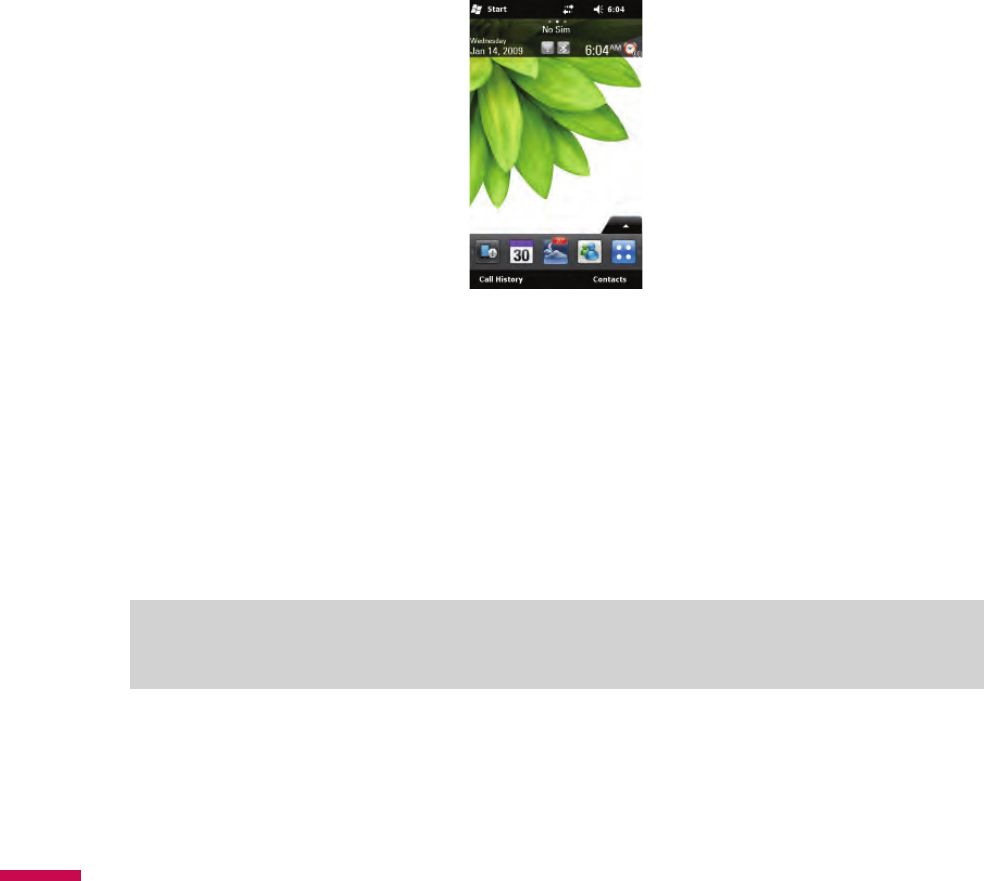
20
Getting Started
Getting Started
How to change the screen
When turning on the phone, you can see the LG Home screen as a default. On the Today screen, you
can see the important and recent information.
LG S-class UI Tutorial
This is the video tutorial showing you how to access and use the phone menus, such as Contacts
and Messaging. It plays automatically or not every time you turn on the device depending on the
user’s setting. If you want to see the movie again, tap the Up arrow on the LGIDLE screen, and then
select LG S-class UI Tutorial.
Note
v
If you change the default setting to LGIdles, you can start LG S-class UI Tutorial.


















