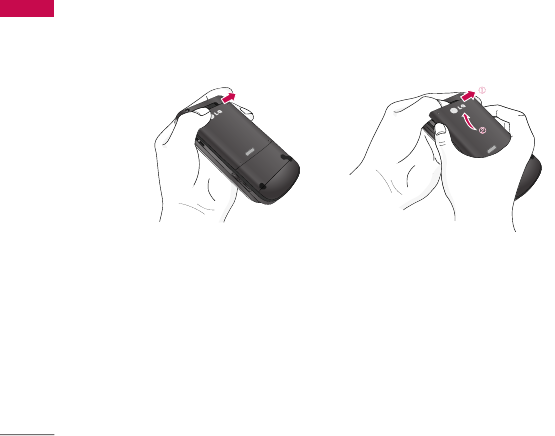
Installation
Installing the SIM card and the handset battery
Make sure the phone is powered off before you remove the battery.
1. Remove the battery.
Slide the latch to the right to release the battery from its compartment.
2. Install the SIM card.
Insert and slide the SIM card into the SIM card holder. Make sure that the SIM card
is inserted properly and that the gold contact area on the card is facing downwards.
To remove the SIM card, press down lightly and pull it in the reverse direction.
Installation
26
High Resolution Digital Camera Phone
DIGITAL
ZOOM
1.3
M
E
G
A
DIGITAL
ZOOM
DIGITAL
ZOOM
High Resolution Digital Camera Phone
DIGITAL
ZOOM
1.3
M
E
G
A
KG810_UK_Eng_00807 2006.8.7 9:39 AM Page 26


















