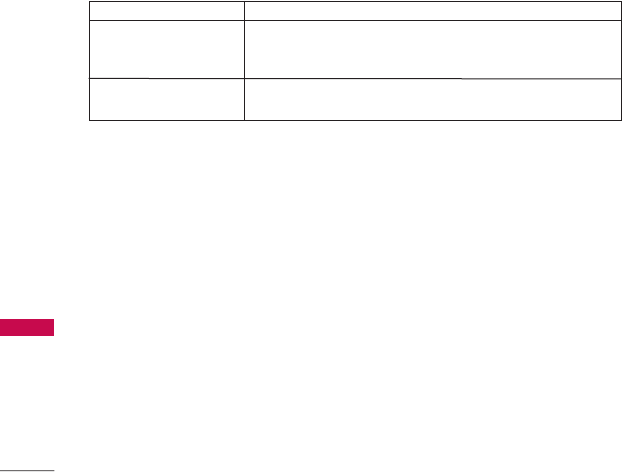
Multimedia
Multimedia
84
Key operations
Note
]
To improve the radio reception, extend the headset cord which functions as the FM antenna.
2. Press and hold down the corresponding number key of a channel to store the
currently selected radio station into. “Done” message will pop up and the selected
channel will be coloured.
3. Once the radio channels are preset, you can select the station you wish to listen
to by pressing the corresponding number key (short key).
4. You can access the following option menus by pressing the left soft key [Options].
]
Exit radio
Stops the radio play and goes back to Multimedia menu.
]
Radio alarm
The steps to set up the radio alarm are the same to set the alarm clock.
]
Save channel
To save the radio station. The list of 10 channel status appears. After selecting an
Repeat Loop
Left/Right navigation keys
(Long press) Scans downward/upward to the next receivable
radio station.
(Short press) Changes the frequency 0.1 MHz at a time.
Up/Down navigation keys
Increases/Decreases the volume level (6 volume levels including
mute).
KG810_UK_Eng_00807 2006.8.7 9:39 AM Page 84


















