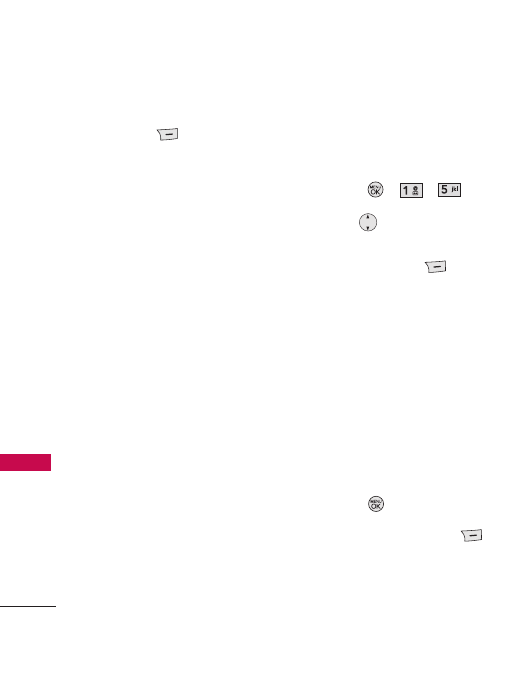
Messaging
38
Messaging
Resend
to resend press Right
Soft Key
Options
.
Options vary depending on
the type of message:
Play Again
Delete
Deletes the selected
message.
Forward
Forwards a received
message to other destination
address(es).
Save Contact Save New
/
Update Existing
Save as Templates
Save Media Image
/
Audio
Lock/Unlock
Locks or unlocks
the selected message.
Go to Website
Message Info
Show the
message’s Type, Priority, and
Status.
5. Drafts
Displays saved messages and
draft messages.
1. Press , , .
2. Use to highlight a
Draft/Saved message. Press
Right Soft Key
Options
for the following options:
Delete
Deletes the selected
message from the Drafts.
Save Contact Save New
/
Update Existing
Lock/Unlock
Locks a message so
that it is not erased if the Erase
Saved or Erase All feature is used.
Delete Multiple Selective
/
All
3. Press
Edit
.
Press Right Soft Key
Options
to see the options. If
viewing an SMS, the following
options are available:


















