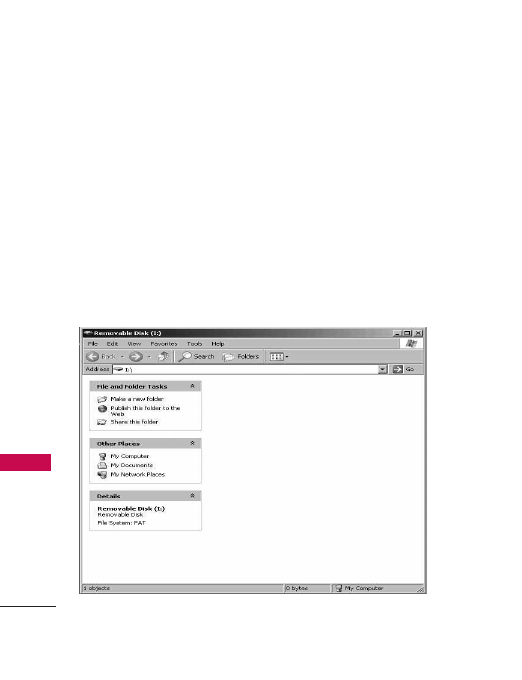
Settings
74
Settings
stating “PC Connection Set”.
Press END key to return to
standby screen. After a few
seconds, a new explorer
window should pop up on the
computer screen. If there are
different types of files on the
memory card, a
Removable
Disk
window will pop-up. If
this occurs, select the
Open
folder to view files
option.
5. Within this folder, different
media folders will appear. Each
folder will contain a different
type of media file saved on
the phone:
My_Audios
My_Images
My_Music


















