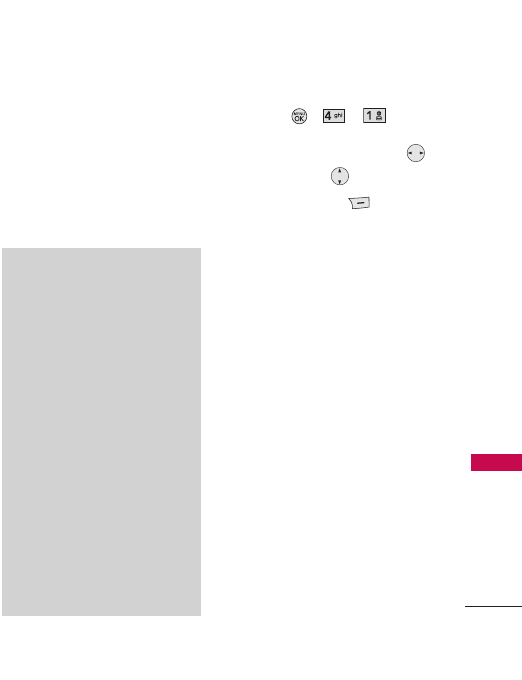
Multimedia
47
Multimedia
Multimedia
View, take, and trade your digital
pictures and video right from
your wireless phone.
1. Take Photo
1. Press , , .
2. Set the brightness using ,
zoom using and press
Right Soft Key
Options
to change other settings.
Select from the available
options (below):
Switch to Camcorder
Changes from camera mode to
video mode.
Resolution 1200x1600/
960x1280/ 480x640/
240x320/ 144x176/
120x160
Quality Fine
/ Normal/
Economy
Zoom
Brightness
Night Mode On
/ Off
Self Timer Off/ 3 Seconds/
5 Seconds/ 10 Seconds
Notes
●
The displayed number directly above
the set resolution is the estimated
number of pictures that can be taken
with the current camera settings.
●
The maximum number of pictures you
can take on your phone may vary
depending on the types, resolution or
all other factors that affect your
picture size. Thus, this number will
change along with your settings.
●
The maximum display number is
9999. If your microSD card can store
more than that, the display number
will not decrease until the remaining
number of pictures that can be taken
reaches 9999.
This number depends on the Save
Options settings in the Memory menu.


















