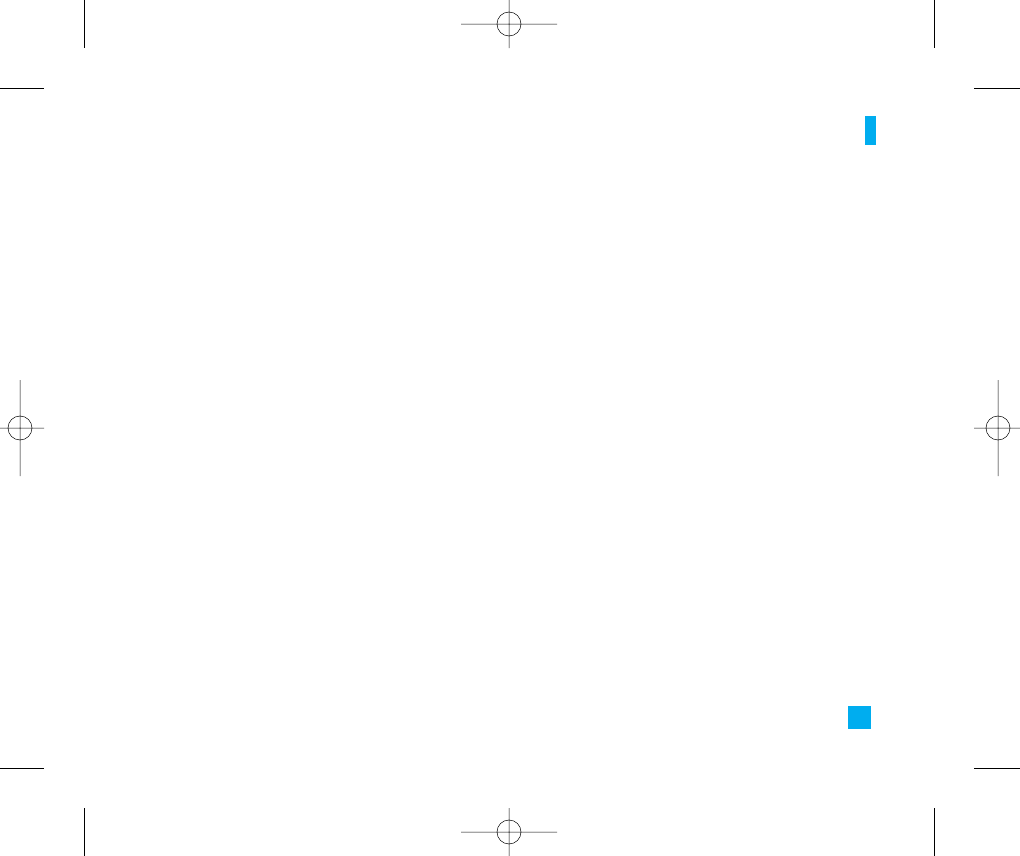
41
Each type of information is associated with a number,
which can be obtained from the service provider. When
you receive an info service message, a popup message
will indicate a new message receipt or the info service
message will be displayed directly. In standby mode,
the following options are available when viewing the
info service message.
] Topics: To create new topics, press the left soft key
[Select] and then select the new topics menu by
pressing the left soft key [Select].
] Receive: Enables or disables the reception of
broadcast messages.
] Alert: Allows you to to be alerted to new messages.
] Languages: This option allows you to select the
language preferred. The cell broadcast message will
be displayed in the language selected.
Check Memory Menu 2.9
You can check free space and memory usage of each
repository. You can go to each repository menu.
Messaging
LG500 ENG Rogers_1026 2005.11.7 10:26 AM ˘`41


















