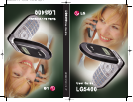15
LG5400
14
LG5400
Menus Over
Menus Over
view
view
Settings
1. Sounds
1. Ringers
2. Key Tones
3. Volume
4. Alerts
2. Display
1. Greeting
2. Backlight
3. Screens
4. Contrast
5. Menu Style
6. Theme Color
7. Clock
8. Text Input Font
3. Data Setting
1. Connection
2. Method
3. Speed
4. Roaming
1. Set Mode
2. Serving System
5. Location
6. Messaging
1. Display Pop-Up
2. Delivery Receipt
3. Message Alerts
4. Auto Delete
5. Signature
6. Callback #
7. Edit Voice Mail Number
8. Canned Msgs
9. Push Option
7. Security
1. Lock Phone
2. Change Lock
3. Special #
4. Erase Phone Book
5. Reset Default
8. Airplane Mode
9. Setup/Others
1. Shortcut
2. Call Answer
3. Auto Answer
4. Language
5. TTY Mode
6. One Touch Dial
0. Phone Info
Planner
1. Schedule
2. Alarm Clock
3. Notepad
Press Left Soft Key Menu. Press to Scroll.
Call History
1. Recent Calls
2. Outgoing Calls
3. Incoming Calls
4. Missed Calls
5. Erase Calls
1. Recent Calls
2. Outgoing Calls
3. Incoming Calls
4. Missed Calls
5. All Calls
6. Call Timer
1. Last Call
2. Home Calls
3. Roam Calls
4. All Calls
Phone Book
1. Find Name
2. Add New Entry
3. Speed Dials
4. Groups
Messaging
1. Send Message
2. Web Msg
3. Inbox
4. Outbox
5. Saved
6. Erase
7. Voicemail
Tools
1. EZ Tips
2. Calculator
3. World Clock
Web
1. Start Web
Downloads
Games
Ringers
Screen Savers
Applications
Other
*LG5400-(E).QXD 10/13/04 5:29 PM Page 14