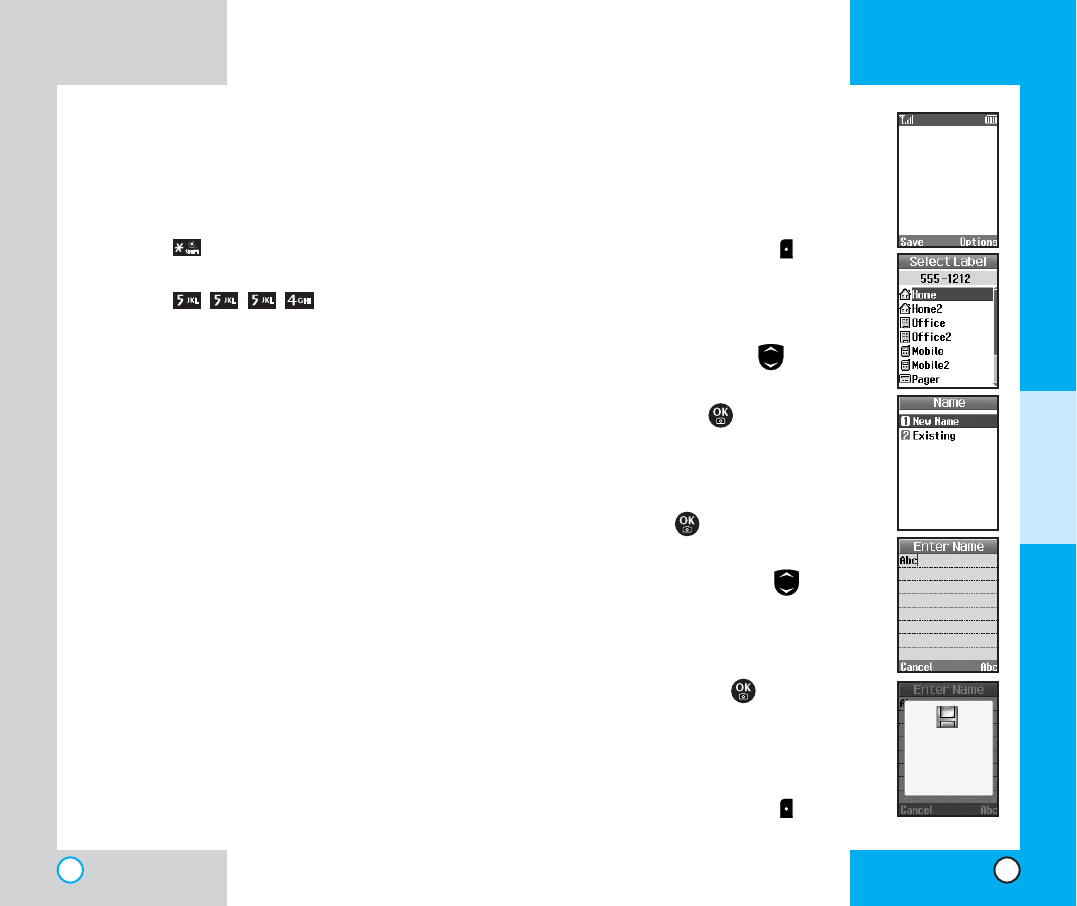
LG-5450
41
LG-5450
40
Saving Numbers in Your
Personal Phone Book
1. Input the phone number that you
want to save (up to 32 digits).
2. Press Left Soft Key Save, the
submenu appears.
3. Select your desired label types
Home, Office, Mobile, Pager,
Fax, None using .
4. Select Label on the sub-menu
and press .
5. Enter a name for the phone
number(up to 22 characters). If
you do not want to enter a name,
press to go to the next step.
6. You may add a speed dial and/or
voice dial by using .
7. You will be taken to the options
menu of the Phone Book entry.
You can edit each entry by scrolling
and pressing .
a) If you add a second phone
number, you can also add a second
speed dial and/or voice dial.
8. Press Left Soft Key Done when
finished.
Examples Using Abc (Multi-tap) Text input
To type a new message, follow these steps:
1. Start in Abc (multi-tap) mode.
2. Press: to change to ABC Caps Lock
mode.
3. Press: .
4. Display: LG
Phone B
B
ook F
F
eatures
Your phone permits you to store up to 199 entries.
Each entry can have up to 5 associated phone
numbers, one email, URL and memo.
Personal Phone Book Memory
The phone has 199 personal Phone Book memory
locations where you can store up to 5 phone
numbers of up to 48 digits.
ADDITIONAL FUNCTIONS
555-1212
Phone Book entry
saved.


















