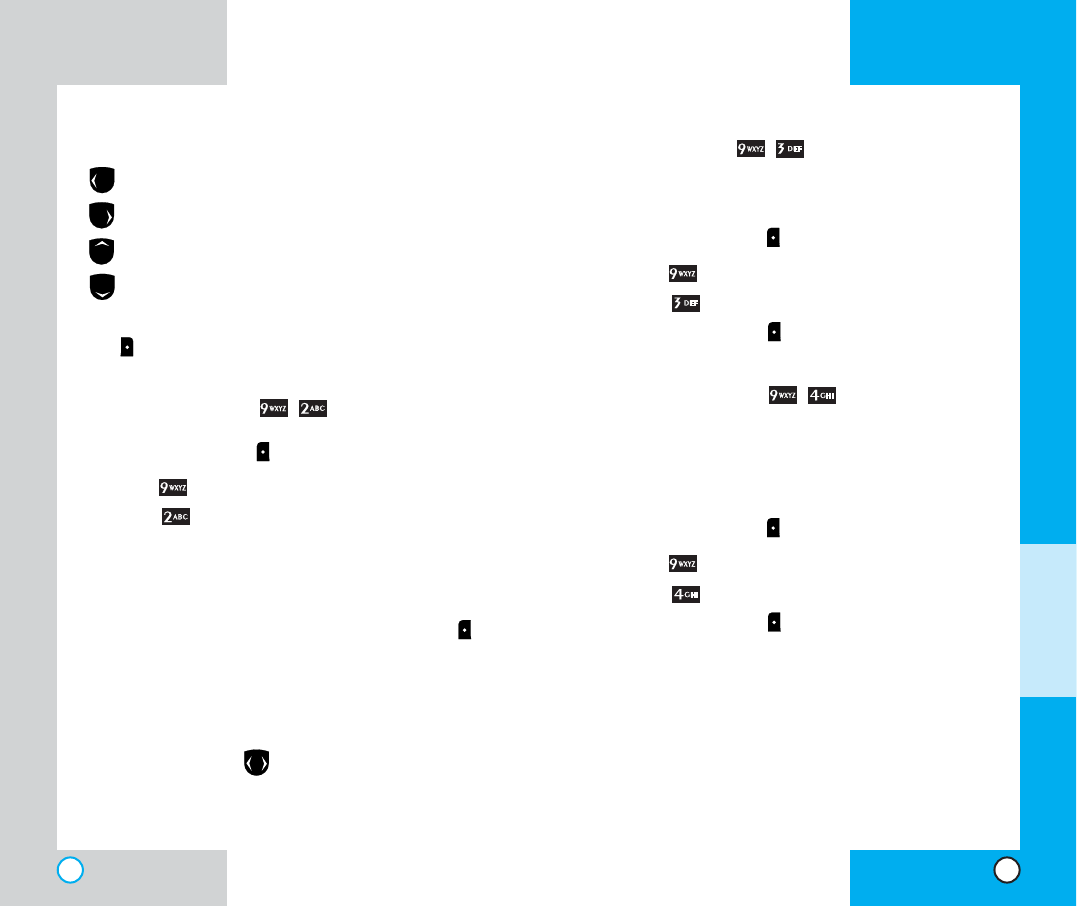
Notepad (Menu )
Allows you to read, add, edit, and erase notes to
yourself.
1. Press Left Soft Key Menu.
2. Press Organizer.
3. Select Notepad.
4. Press Left Soft Key Add to write a new note.
Voice Memo (Menu )
Allows you to listen to, add and erase short verbal
reminders. You can add these voice memos to
picture messages, upload them to your online
album or send them to another handset
1. Press Left Soft Key Menu.
2. Press Organizer.
3. Select Voice Memo.
4. Press Left Soft Key New to record a new voice
memo.
LG-5450
99
How to use buttons
Moves cursor to the left.
Moves cursor to the right.
Moves to the previous week.
Moves to the next week.
You can select five options by pressing the Right Soft
Key Options.
Alarm Clock (Menu )
1. Press Left Soft Key Menu.
2. Press Organizer.
3. Select Alarm Clock.
4. Select the alarm you want to edit. Select the
alarm you want to edit. Quick Alarm refers to an
alarm based on 4 set time periods
5. Set the time for alarm and press Left Soft Key
Save.
The current time will be displayed in the upper
portion of the screen.
6. You can change the alarm mode and alarm
ringer type using .
7. At the alarm time, "Alarm x" will be displayed on
the LCD screen and the alarm will sound.
LG-5450
98
MENU FEATURES


















