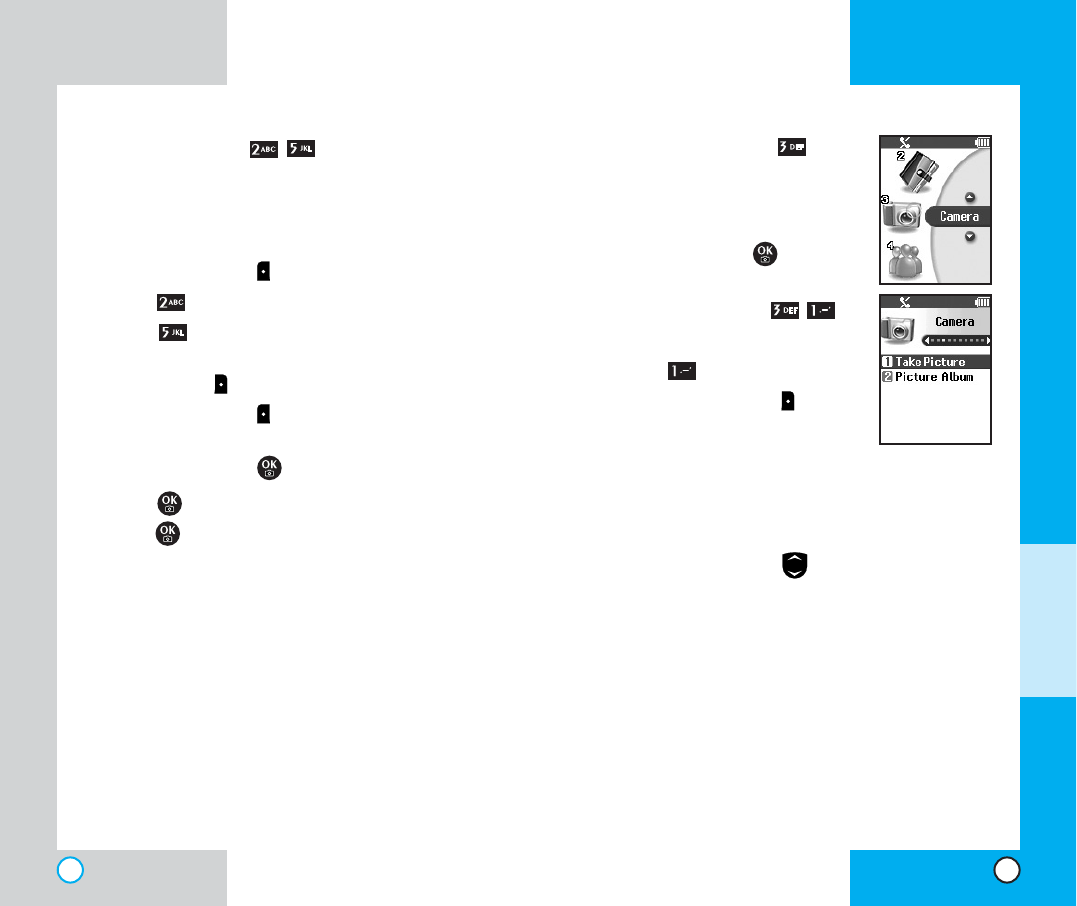
Camera (
(
Menu
)
Quick Access to Camera Menu
You can access the Camera Menu
directly by pressing .
Take Picture (Menu )
1. From the menu, select Camera.
2. Press Take Picture.
3. Press Right Soft Key Options
to view the list.
NOTE: To take a photo of yourself, use the mirror
on the top back of the phone. When your image
is centered in the mirror, take the photo using
the voice dial key.
4. Select an option with .
Self Timer -(5 sec/10 sec)
Brightness -(-2EV to +2EV)
Fun Frames - (Frame 1~10/None): Allows you to
take photos with a pre-made foreground.
White Balance -(Auto/Sunny/Cloudy/Fluorescent/
Tungsten): Provide enhanced picture based on
outside lighting conditions.
Colour Tone -(Normal/Antique/Black&White)
LG-5450
55
Voice Dials (Menu )
Allows you to view the list of numbers that have
been programmed with voice dialing or add a voice
dial tag to a number in Phone Book.
1. Press Left Soft Key Menu.
2. Press Phone Book.
3. Press Voice Dials to view the list.
4. If you wish to edit a voice dial, highlight it and press
Right Soft Key Options or else go to next step.
5. Press Left Soft Key New.
6. Select the entry and phone number you want to
program and press .
7. Press to enter voice recording mode and
press to start recording.
8. Say the name of the person after the tone.
9. When prompted, repeat the name.
How to Use:
Record the voice dial tags by following
the phone’s prompts. When recording
the voice tag, place the phone in a
normal phone use position with the
speaker by your ear and the
microphone near your mouth.
NOTE: Recordings should be made in a quiet
place using a clear voice. Hands-free car kits or
headsets should be avoided when recording.
LG-5450
54
MENU FEATURES


















