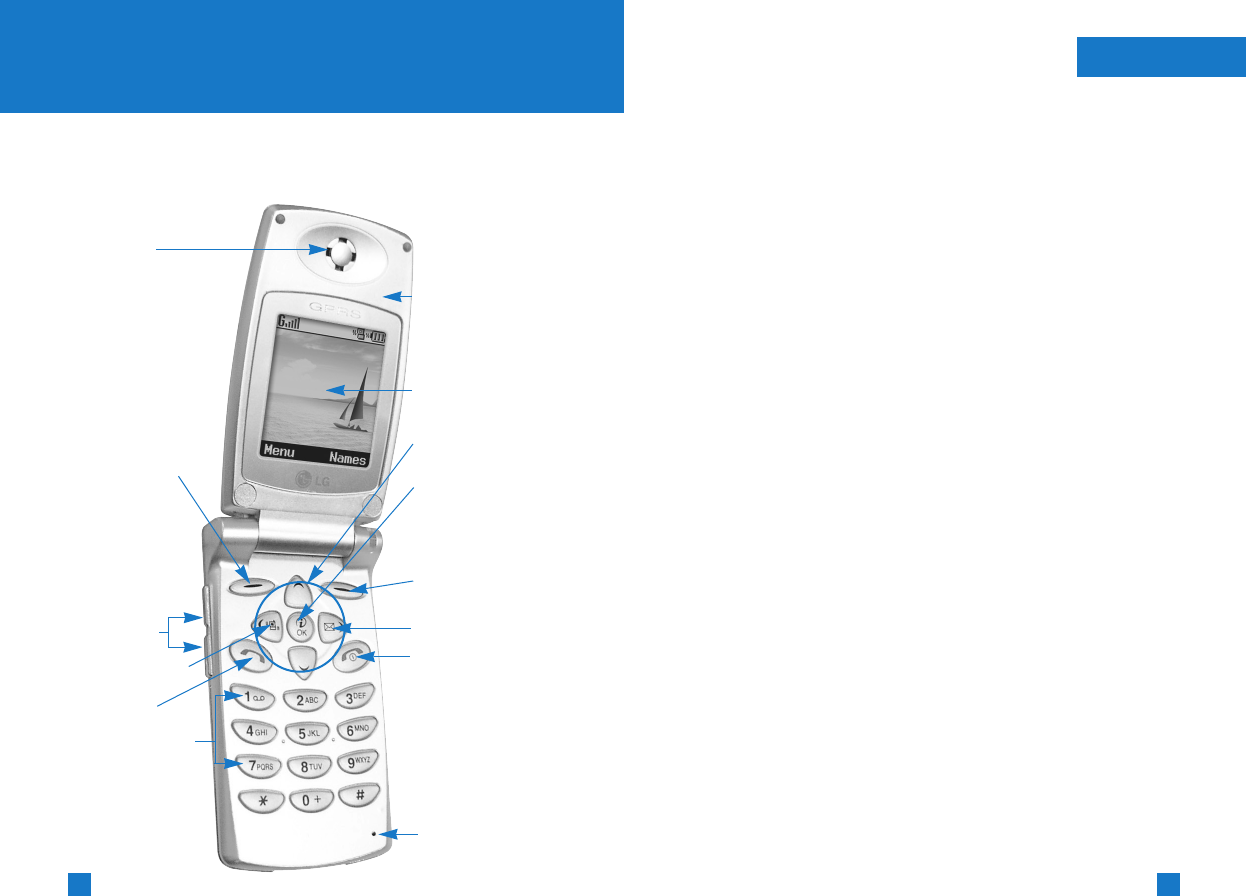
15
14
Your Phone
Your Phone
Your Phone’s Features
1. Earpiece
2,12. Left soft key / Right soft key: Each of these keys
perform the functions indicated by the text on the display
immediately above them.
3. Side keys: These keys are used to control the volume of key
tone in standby mode and speaker volume during a call.
4. Vibration key: Use to set the Manner Mode by pressing and
holding the left navigation key for about 3 seconds while in
standby mode.
5. Send key: You can dial a phone number and answer incoming
calls. Press this key in standby mode to quickly access the most
recent incoming, outgoing and missed calls.
6. Alphanumeric keys: These keys are used to dial a number in
standby mode and to enter number or characters in edit mode.
7. Microphone: Can be muted during a call for privacy.
8. Active flip: Open the flip to answer an incoming call and close
to end the call.
9. Display screen: Displays phone status icons, menu items,
Web information, pictures and more in full color.
10. Navigation key: Use for quick access to phone functions.
11. Confirmation key: Long press will launch the WAP browser.
Allows you to select and confirm menu options.
13. Message key: Use to retrieve or send voice and text
messages.
14. End / Power key: Allows you to power the phone on or off,
end calls, or return to Standby Mode.
Phone Components
1. Earpiece
8. Active flip
9. Display screen
10. Navigation key
2. Left soft key
3. Side keys
5. Send key
11. Confirmation
key
12. Right soft key
4. Vibration key
13. Message key
14. End / Power key
7. Microphone
6. Alpha numeric
keys


















