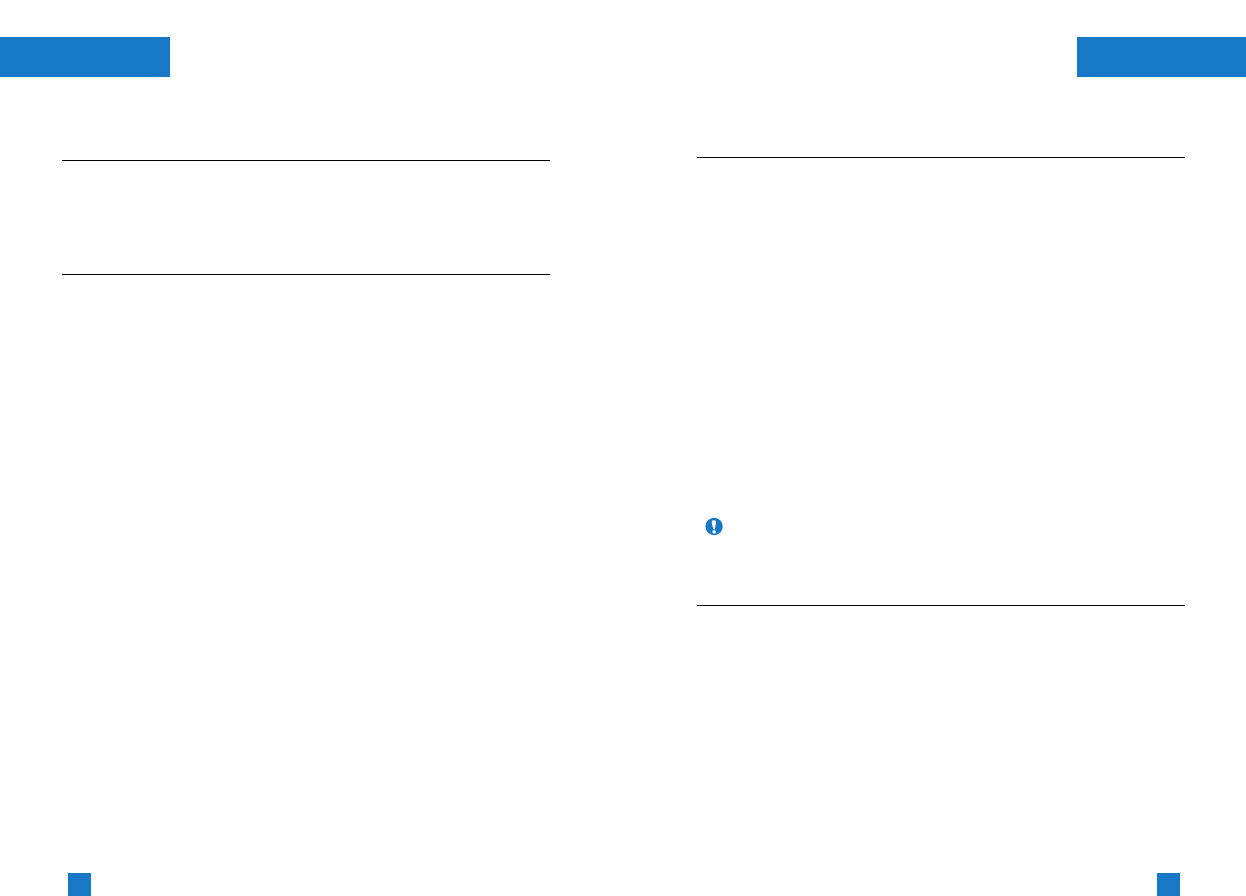
77
76
InternetInternet
Menu 7.2
(Menu 7.2.1)
(Menu 7.2.2)
Cache Settings
The information or services you have accessed are stored in the
cache memory of the phone.
Clear Cache
Remove all contexts saved in cache.
Cache Check
Set a value whether a connection attempt is made through cache
or not.
]
Always: The cache is always checked whenever URL loading
or navigating.
]
Start only: The cache is only checked when the WAP is
started.
]
Off: The cache is never checked.
WAP Information
The WAP Browser version is displayed.
Menu 7.3
Menu 7.4
(Menu 7.3.1)
(Menu 7.3.2)
Note A cache is a buffer memory, which is used to store data
temporarily.
GoRogers
Connect to a homepage. The homepage may be the site which is
defined in the activated profile. It will be defined by the Service
Provider if you have not defined it in the activated profile.
Push Messages
Inbox
You can order Push messages from WAP service providers.
Push messages are notifications of, for example, news headlines
and they may contain a text message or address of a WAP service.
For availability and subscription, contact your WAP service
provider.
Service providers can update an existing push message every time
a new push message is received. Messages can be updated even
if you have moved them to another folder. Push messages expire
and they are deleted automatically.
• Information: Shows the information of received push
messages.
• Load: Allows you to connect to a specific site using the
information in the received push message.
• Delete: Delete the selected push message.
Receive
You can set the option whether you will receive the message or not.
Menu 7.1


















