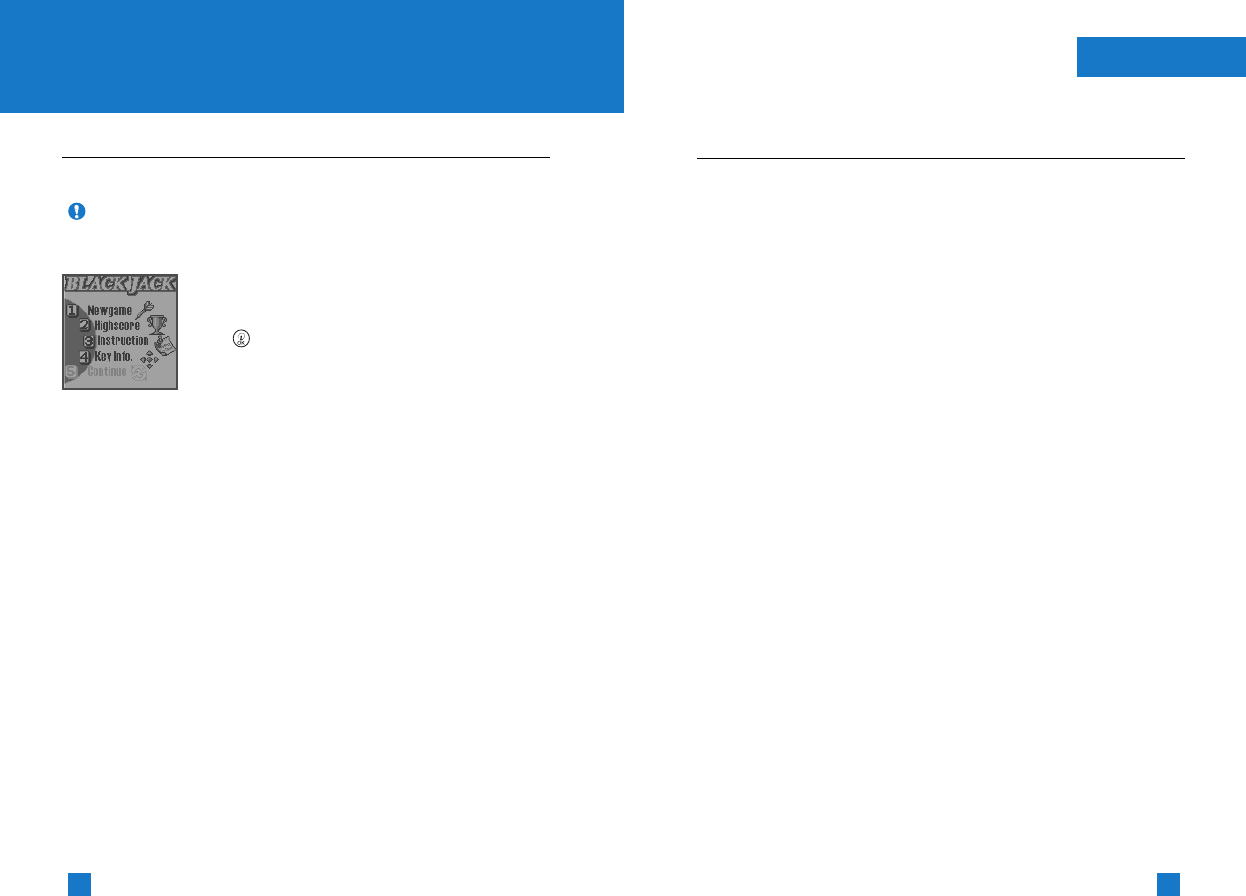
71
70
Fun & Tools
Game
When you select this game, the following options are available.
New game: Allows you to start a game.
High score: Enables you to view the highest score recorded for
the selected game.
Instruction: Help text on how to play the game.
Key info: Describes the buttons used by the game.
Continue: Allows you to continue playing the game.
Note The control keys are different depending on the game.
Each game includes an introduction on the main control keys.
The common keys are listed below.
Menu 6.1
[Common Key Function]
left/right soft keys : Game menu
: Game start
(Menu 6.2.2)
(Menu 6.2.3)
My Folder
Enables you to download pictures or sounds which can be used as
ringtone. You can view, listen, delete or rename downloaded data.
In the My folder menu, the following options are available:
Picture
1. Edit Title
2. Delete
3. Delete all
Animation
1. Edit Title
2. Delete
3. Delete all
Sound
1. Edit Title
2. Delete
3. Delete all
Edit Title: You can edit the title for each downloaded content.
Delete: You can delete each downloaded content.
Delete all: You can delete all downloaded content.
Menu 6.2
(Menu 6.2.1)
Fun & Tools


















