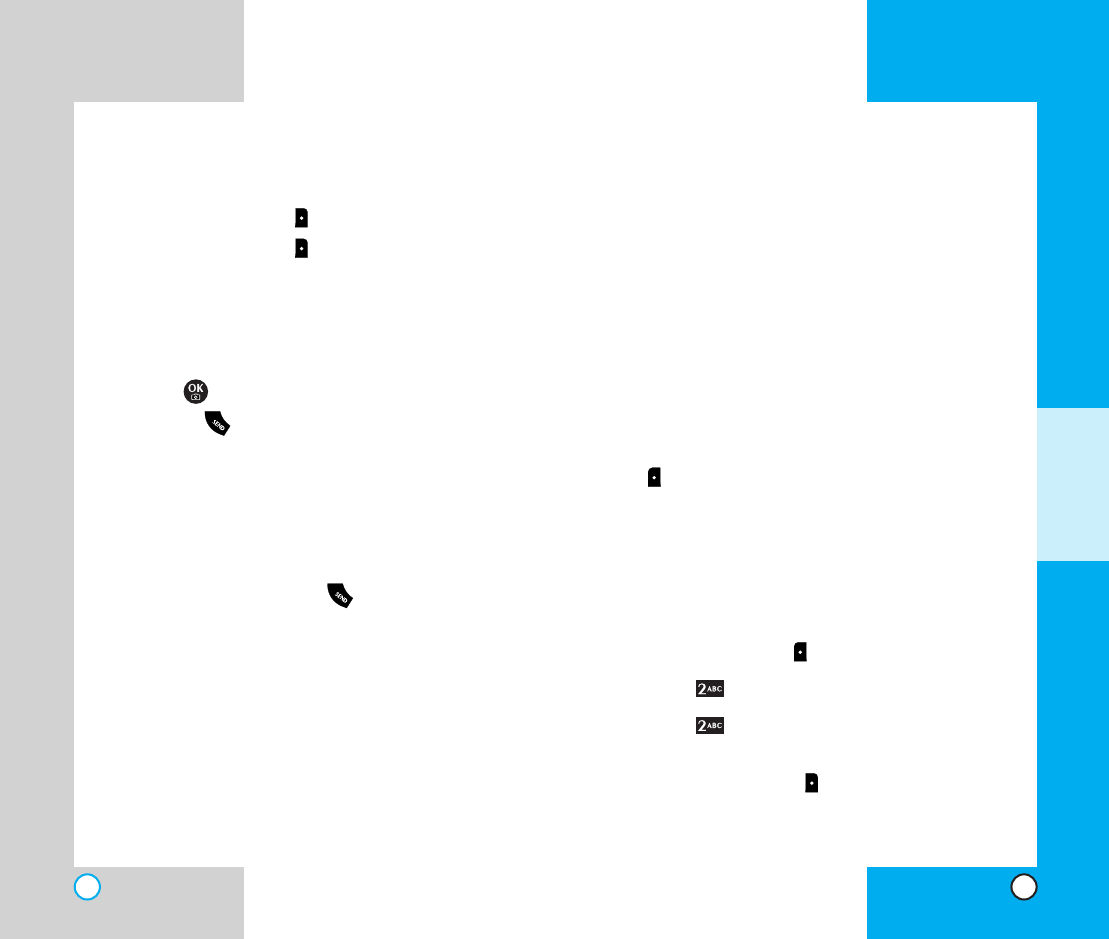
LX5450
45
LX5450
44
AAddvvaanncceedd PPhhoonnee BBooookk FFeeaattuurreess
Pause
When you call automated systems such as voice
mail or credit billing numbers, you often have to
enter a series of numbers. Instead of entering these
numbers by hand, you can store the numbers in
your phone book separated by pauses using
special characters (P, T)
There are two different types of pauses that you
can use when storing a number; hard and 2-
second:
Hard pause (P)
The phone stops dialing until you press Left Soft
Key Resume to advance to the next number.
2-sec pause (T)
The phone waits two seconds before sending the
next string of digits.
Storing a number with pauses
1. Press Left Soft Key Menu.
2. Press Contacts.
3. Press New Number.
4. Enter the phone number.
5. Press Right Soft Key Pause to select
hard/2-sec pause.
6. Enter additional number(s) (e.g., pin number or
credit card number).
Retrieving Numbers
Retrieving by Name Search
1. Press Right Soft Key Contacts.
2. Press Right Soft Key Options.
3. Select Find Name.
4. Enter the character(s) that you want to search
for such as the first letters of the name.
5. You see a list of matches.
6. Press to see more information in that entry,
or press to place the call.
MMaakkiinngg aa ccaallll ffrroomm YYoouurr PPhhoonnee
BBooookk
You can place a call from any memory location
either by using speed dialing or by entering the
phone number and pressing .
ADDITIONAL FUNCTIONS


















