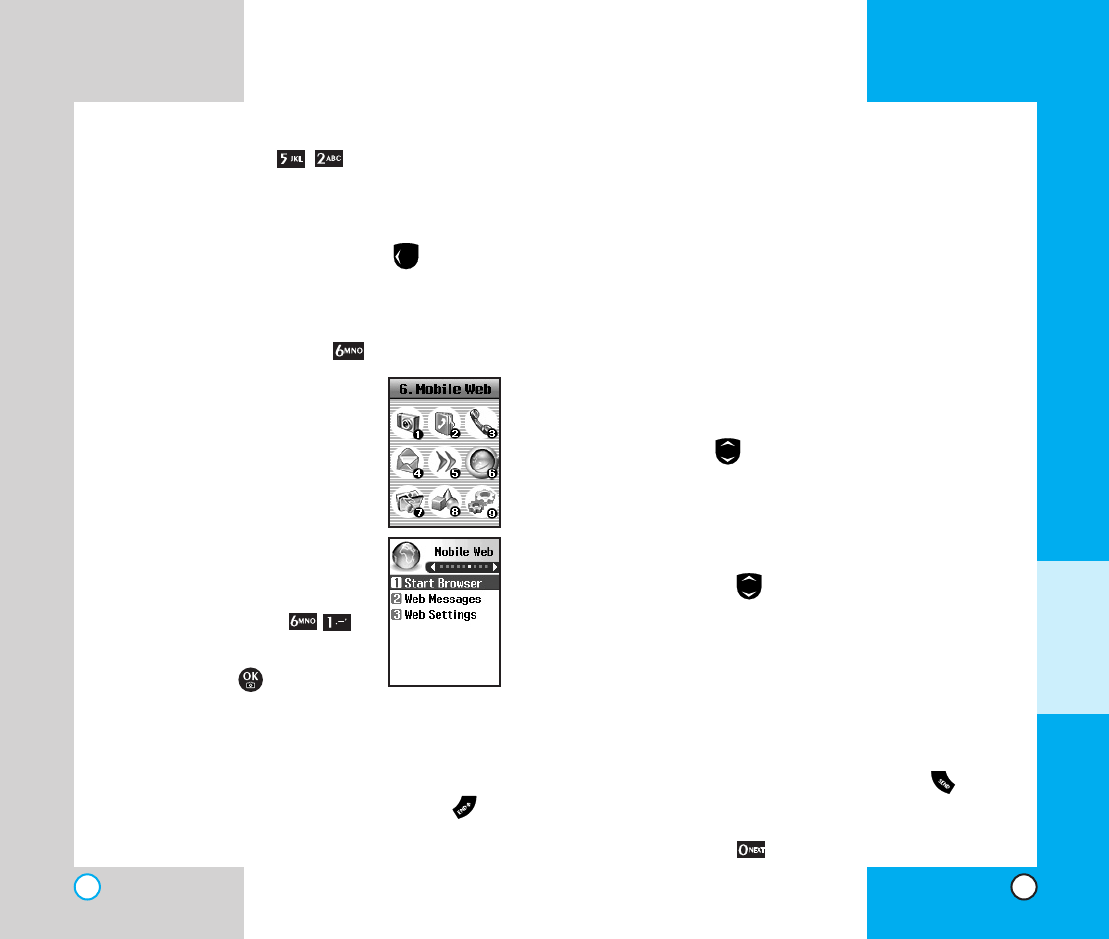
LX5450
79
LX5450
78
Navigating through the Browser
While using MiniBrowser on-screen items may be
presented in one of the following ways:
numbered options.
links embedded in content.
text or numbers.
You can act on the options or the links by using the
Soft Keys just below the display screen.
Navigation
Scrolling
You can use to scroll through the content if the
current page does not fit on one screen. The
currently selected item is indicated by a cursor on
the screen.
Fast Scrolling
Press and hold to quickly move the cursor up
and down on the current screen.
Scrolling by page
Press the Side Keys to move up and down a page
at a time.
Home Page
To go to the Home Page, press and hold .
View Browser Menu
Press and hold to use the browser menu.
MENU FEATURES
Axcess Info (Menu )
Gives you information about the Axcess Apps
selection key.
NOTE : Pressing the left arrow key will start
Axcess Apps.
MMoobbiillee WWeebb ((MMeennuu ))
The MiniBrowser feature allows you
to view internet content, especially
designed for your mobile phone.
Access and selections within this
feature are dependent upon your
service provider. For specific
information on MiniBrowser access
through your phone, contact your
service provider.
Start Browser (Menu )
1) A reminder of the charge will
appear; press Yes to launch
MiniBrowser, if required.
2) After a few seconds, you see the Home Page.
Ending Minibrowser Session
You can end a Minibrowser session by pressing .


















