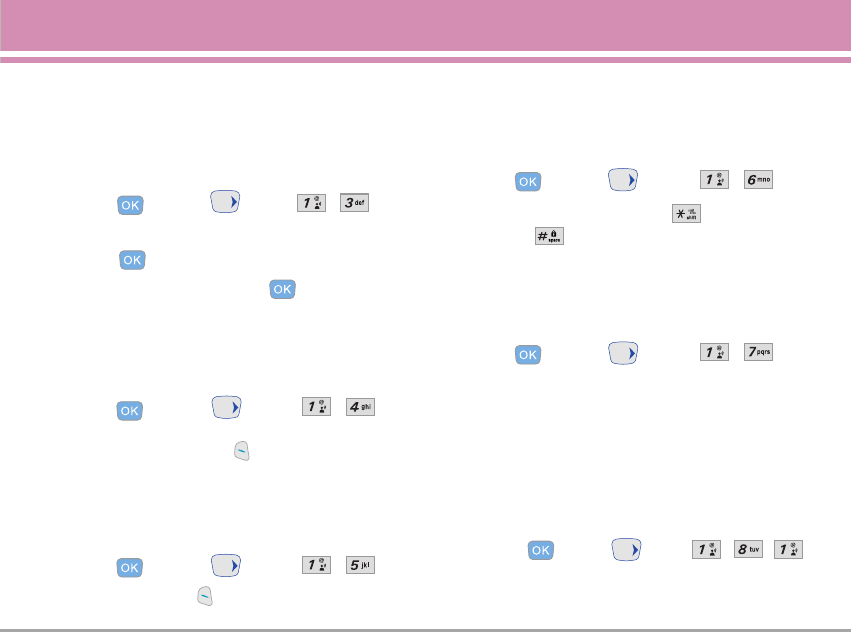
VX8100 61
SETTINGS & TOOLS
1.3 Shortcut Key
Allows you to set a shortcut to Messaging, Recent Calls,
Contacts, Settings, Tools, Get Tunes & Tones, My PIX ,
Get Fun & Games or Get News & Info using the Down
Navigation key.
1. Press [MENU], 2 times , .
An explanation message is displayed.
2. Press to continue.
3. Select the shortcut, then press .
1.4 World Clock
Allows you to determine the current time in another time
zone or country.
1. Press [MENU], 2 times, , .
NNOOTTEE
With Left Soft Key [Set DST], set to daylight
saving time.
1.5 Notepad
Allows you to read, add, edit, and erase notes to yourself.
1. Press [MENU], 2 times, , .
2. Press Left Soft Key [Add] to write a new note.
1.6 Calculator
Allows you to perform simple mathematical calculations.
You can enter numbers up to the second decimal place.
Calculations can be made with up to 3 lines at one time.
1. Press [MENU], 2 times, , .
NNOOTTEE
To insert a decimal, press . To insert ±, press
.
1.7 Ez Tip Calc
Allows you to quickly and easily calculate bill amounts
using the bill total, tip, and number of people as variables.
1. Press [MENU], 2 times, , .
1.8 Voice Command
1.8.1 Start Command
Allows you to make phone calls quickly and easily by
verbal command. Your phone recalls the number from
your Contacts, displays it briefly, and then dials it.
1. Press [MENU], 2 times, , , .
2. When prompted, say “Please Say a Command”.
VX8100_(E)_1.1_MOD.qxd 11/2/05 4:42 PM Page 61


















