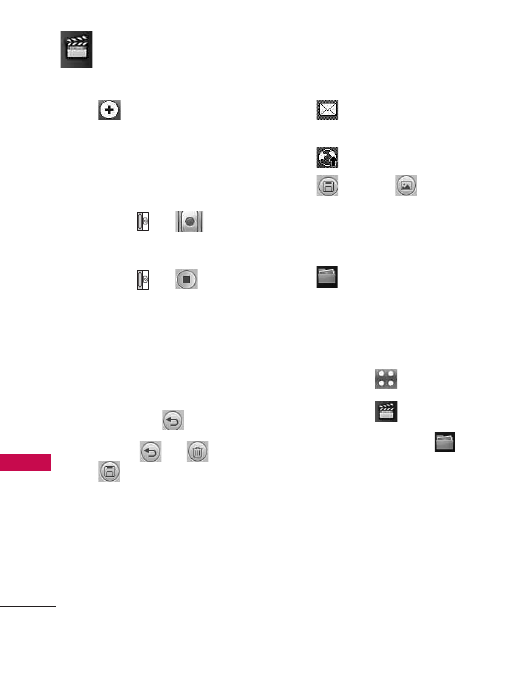
Entertainment
66
Entertainment
More
Memory Storage
Handset/ External
Send Reminder
On/ Off
Reset
Yes/ No
4. Press or to begin
recording.
5. Press or to Pause
recording.
6. A Send options menu will
popup, allowing you to send
the video recording. If you do
not wish to Send the video,
touch the key.
7. Touch or
Delete
,
Save
. Choose from the
following save option:
Send By Picture Message/
Via Bluetooth
Send to Online Album
Save or
Videos
The Video will be saved in
Videos.
My Stuff
Allows you to view images,
videos and audios saved in
phone.
1. Touch .
2. Touch .
3. Touch
My Stuff
.
4. Touch
Images/ Videos/
Audios.


















