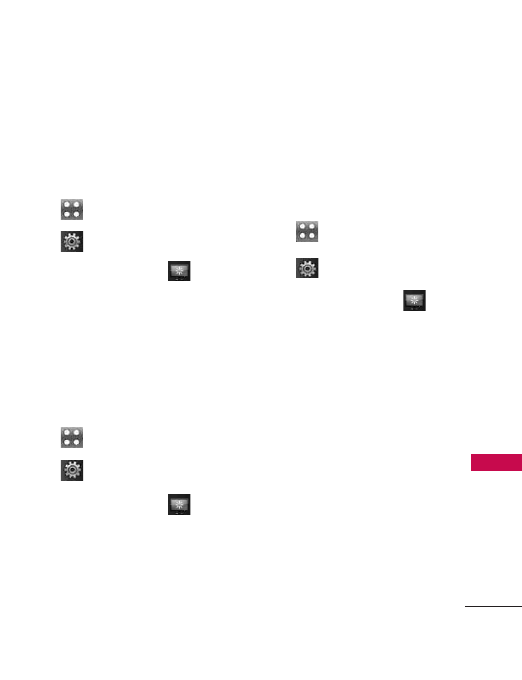
87
Settings
7. Dial Font Size
Allows you to set the font size
on the Dialpad when dialing a
number.
1. Touch .
2. Touch .
3. Touch
Display Settings
and
Font Settings
.
4. Touch a setting.
Normal/ Large
8. Menu Style
Allows you to set the menu style.
1. Touch .
2. Touch .
3. Touch
Display Settings
and
Menu Style
.
4. Touch a setting.
Claro Style/ 3D Icon Style
9. Name Match for
Dialing
Matches a saved Contact entry
with the corresponding letters
entered on the Dialpad.
1. Touch .
2. Touch .
3. Touch
Display Settings
and
Name Match for Dialing
.
4. Touch the Status field and
touch
ON/ OFF.


















