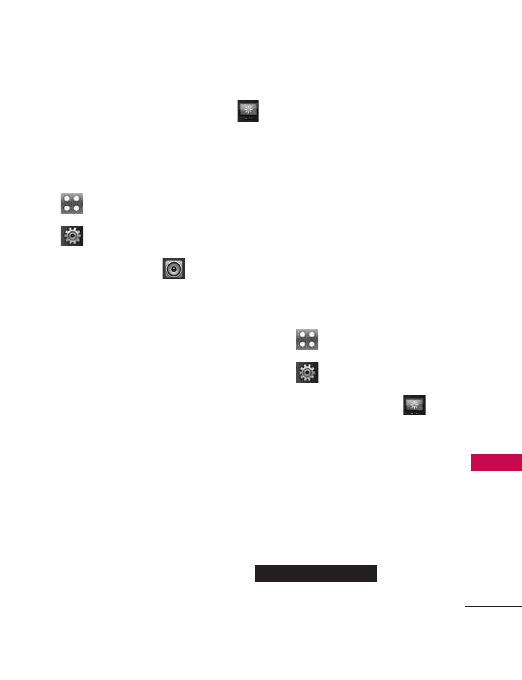
83
Settings
6. Power On/Off Tones
Allows you to set the phone to
sound a tone when the phone is
powered on and off.
1. Touch .
2. Touch .
3. Touch
Sound Settings
and scroll to
Power On/Off
Tones
.
4. Toggle the setting between:
ON/ OFF
Display Settings
Options to customize your
phone's display screen.
1. Wallpaper
Allows you to choose the kind of
background to be displayed on
the phone.
1.1 Screen
1. Touch .
2. Touch .
3. Touch
Display Settings
and
Wallpaper
and
Screen.
4. Touch a submenu.
Main/ Shortcut/ Contacts/
Multimedia/ Touch Key
Guard
5. Touch your choice, then touch
.
Set as Wallpaper


















