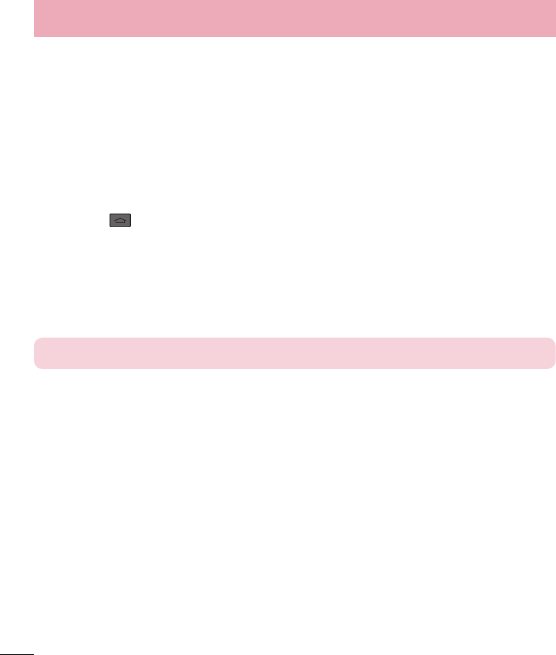
66
SYSTEM
Auto-rotate screen – Checkmark to allow the device to rotate the screen depending
on the device orientation (portrait or landscape).
Speak passwords – Checkmark so that you can say your log in passwords (instead
of typing your passwords).
Power button ends call – Checkmark so that you can end voice calls by pressing the
Power/Lock Key.
Easy access – Sets quick, easy access to selected features when you triple-tap the
Home Key
. Choose Off, Show all, TalkBack, Universal touch, or Accessibility
settings.
Text-to-speech output – Sets the text-to-speech preferred engine and speech rate
setting. Also plays a short demonstration of speech synthesis. Text-to-speech output
provides an audible readout of text, for example, the contents of text messages, and
the Caller ID for incoming calls.
NOTE: Requires additional plug-ins to become selectable.
< PC connection >
USB connection type – Set the default mode used when connecting the phone to a
PC via a USB cable. Choose from Charge only, Media sync (MTP), or Camera (PTP).
Ask on connection – Checkmark to confirm the USB connection type when you
connect to a PC.
Help – Displays connection settings information.
< Developer options >
Keep in mind that turning on these developer settings may result in irregular device
behavior. The developer options are recommended only for advanced users.
Take bug report – This will collect information about your current device state, to send
as an email message.
Desktop backup password – Sets a password to back up the desktop.
Settings


















