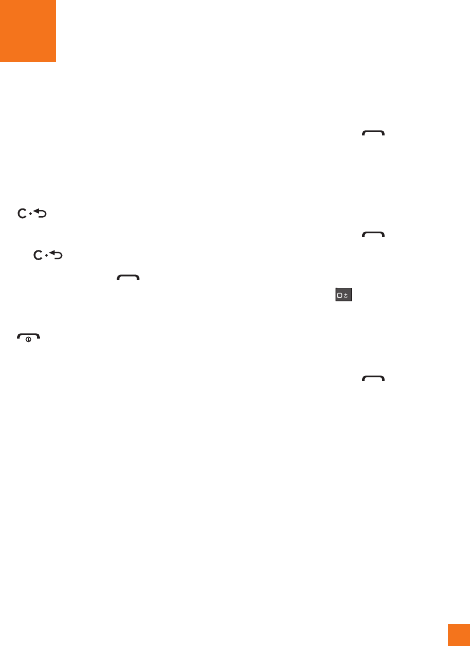
15
General Functions
Making a Call
1. Make sure your phone is powered on.
2. Enter a phone number including the area
code. To edit a number on the display
screen, simply press the Cancel/Back Key
to erase one digit at a time.
Ź Press and hold the Cancel/Back Key
to erase the entire number.
3. Press the Send Key to call the
number.
4. To end the call, press the End/Power Key
.
Making a Call with the Send Key
1. Press the Send Key to display the
most recent missed, dialed and received
calls.
2. Highlight the desired number by using the
Navigation Keys.
3. Press the Send Key
.
Making International Calls
1. Press and hold and the international
access character ‘+’ will appear.
2. Enter the country code, area code, and the
phone number.
3. Press the Send Key
to call the
number.


















