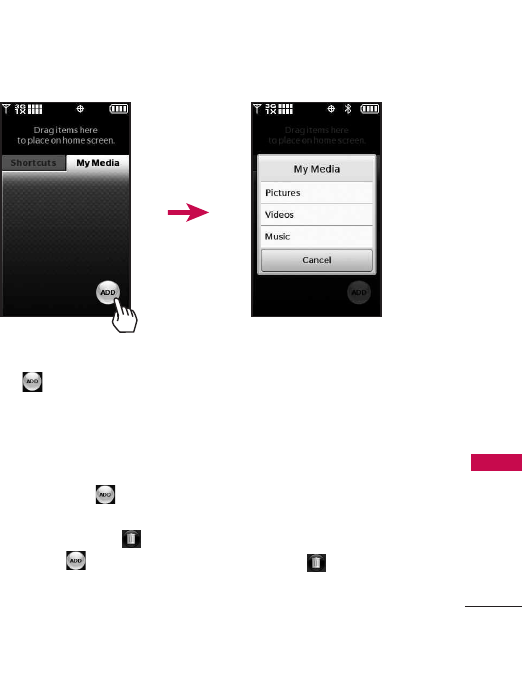
37
Shortcut Menu on the Touch Screen
Managing Shortcuts
You can add, delete, and rearrange shortcut icons. To add, touch the
Add touch key , scroll to the feature you want, then touch it. To
remove from the Shortcuts menu, drag and drop the icon on the
Trashcan touch key (When you hold down a Shortcut item, the Add
touch key turns into the Trash can touch key ). To move an
icon, drag and drop it on another icon, they will exchange places.
Use the My Media sub
menus to add shortcuts to
your selected media files.
Touch the My Media tab
and touch the Add touch
key to add files to
this shortcut menu.


















