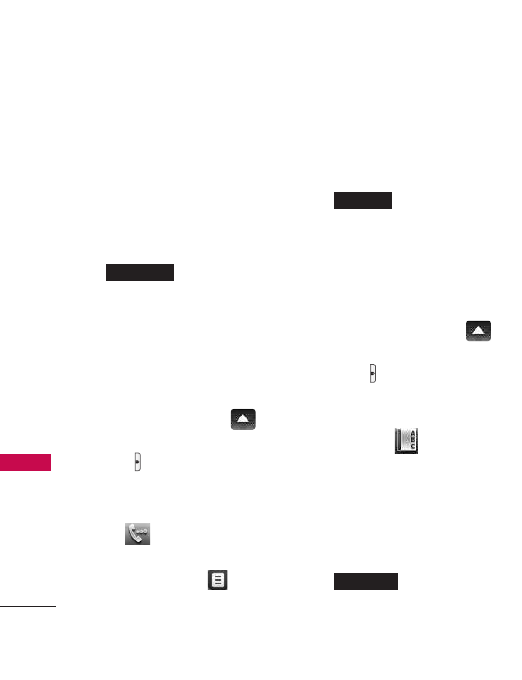
Contacts in Your Phone’s Memory
42
Contacts in Your Phone’s Memory
Storing a Number with Pauses
Pauses allow you to enter
additional series of numbers to
access automated systems such
as Voicemail or credit billing
numbers. Pause types are:
Wait
(W)
The phone stops dialing
until you press the Release touch
key on the Touch
Screen, to advance to the next
number.
2-Sec Pause (P)
The
phone waits two seconds before
sending the next string of digits
automatically.
1. Unlock the Touch Screen by
sliding the Slide icon up
to unlock or press the Unlock
Key ( ) on the right side of
your phone.
2. Touch the Phone Touch Soft
Key .
3. Enter the number, then touch
the Options icon .
4. Touch
Add 2-Sec Pause/ Add
Wait
, then enter additional
numbers.
5. Touch the Save touch key
, then complete the
Contact entry as necessary.
Deleting
Deleting a Contact Entry
1. Unlock the Touch Screen by
sliding the Slide icon up
to unlock or press the Unlock
Key ( ) on the right side of
your phone.
2. Touch the Contacts Touch
Soft Key .
3. Touch the Contact you want
to erase (search using # or
alphabet letters at the bottom
of the screen, if necessary).
4. Touch the Erase touch key
.
5. Touch
Yes
.
ERASE
SAVE
RELEASE


















