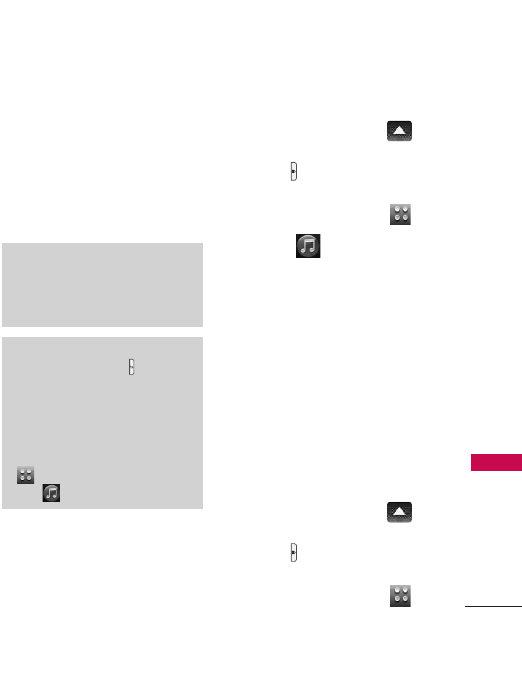
Music
93
Music
Music
1. My Music
The LG 8575 Touch allows you
to store and to listen to music
right from your phone.
1. Unlock the Touch Screen by
sliding the Slide icon up
to unlock or press the Unlock
Key ( ) on the right side of
your phone and touch the
Menu Touch Soft Key .
2. Touch .
3. Touch
Music
.
4. Touch a submenu to access
your music.
Playing Your Music
It’s easy to find and play the
music you’ve stored in your
phone and memory card.
Access My Music
1. Unlock the Touch Screen by
sliding the Slide icon up
to unlock or press the Unlock
Key ( ) on the right side of
your phone and touch the
Menu Touch Soft Key .
Shortcut
Note
Storage availability depends on the
size of each file as well as memory
allocation of other applications.
• Press side Music Key when in
Standby mode to easily access My
Music.
Or
• Press the Menu Touch Soft Key
and then press the My Music
icon .


















