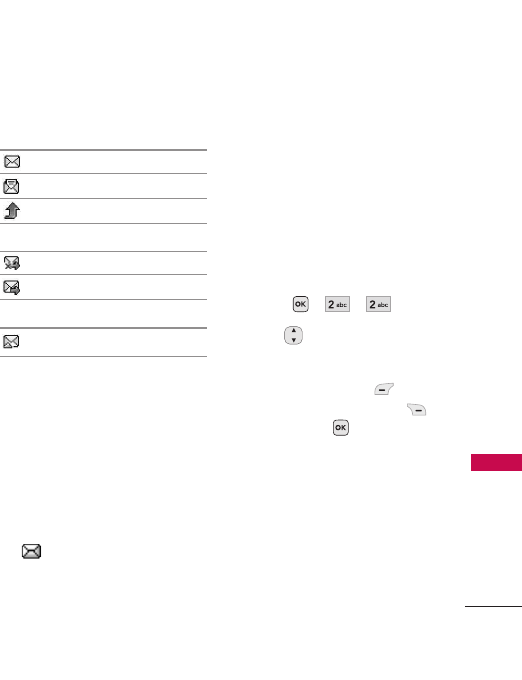
39
Messaging
Message Icon Reference
Inbox
New/Unread Text Message
Opened/Read Text Message
Priority High
Sent
Failed Text
Sent Text Message
Drafts
Draft Text Message
2. Inbox
The phone can alert you in
several ways when you receive a
new message, including:
●
Displaying a notification
message on the screen.
●
Displaying the message icon
on the status bar (It
blinks when the message
priority is high).
●
Ringing and/or Vibrating
(depending on the Volume
settings).
Received messages are displayed
from newest to oldest.
Viewing Your Inbox
Up to 200 SMS messages can be
stored in the Inbox.
1. Press , , .
2. Use to highlight an inbox
message.
3. Press Left Soft Key
Reply
to reply, Right Soft Key
Options
, or
View
to view
the message.
The Options menu options
available are:
For text messages:
Delete/
Forward/ Save Contact/
Lock(Unlock)/ Message
Info/ Delete Multiple


















