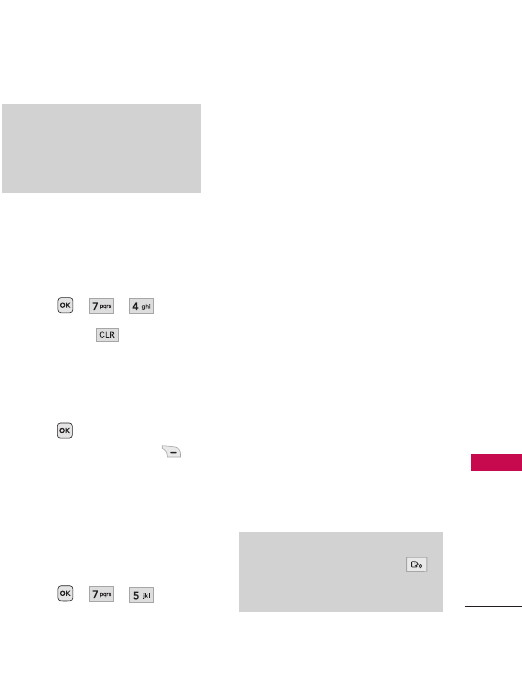
Tools
53
Bluetooth
®
/ Tools
4. My Bluetooth Name
Allows you to edit the name of
the Bluetooth
®
device.
1. Press , , .
2. Hold down to clear the
existing name.
3. Use the alphanumeric keypad
to enter a new alias.
4. Press
Save
to save and
exit, or Right Soft Key
Cancel
to cancel editing.
5. My Bluetooth Info
Allows you to view information
about the Bluetooth
®
function.
1. Press , , .
Tools
Your phone tools include: Voice
Command, My Menu, Alarm
Clock, Calendar, Ez Tip Calc,
Notepad, Calculator, World Clock,
Stopwatch, and Unit Converter.
1. Voice Command
Allows you to make phone calls
and access various features
quickly and easily by voice. When
Voice Command calling, the
phone recalls the number from
your Contacts, displays it briefly,
and then dials it. This menu also
includes features for those who
are driving or blind. It delivers
time information by voice and
allows you to check missed calls,
messages and voicemails.
Note
If you turn on My Visibility, your
device is able to be searched by
other in-range Bluetooth
®
devices.
Shorcut
When in standby mode, press
to quickly and easily access Voice
Command.


















