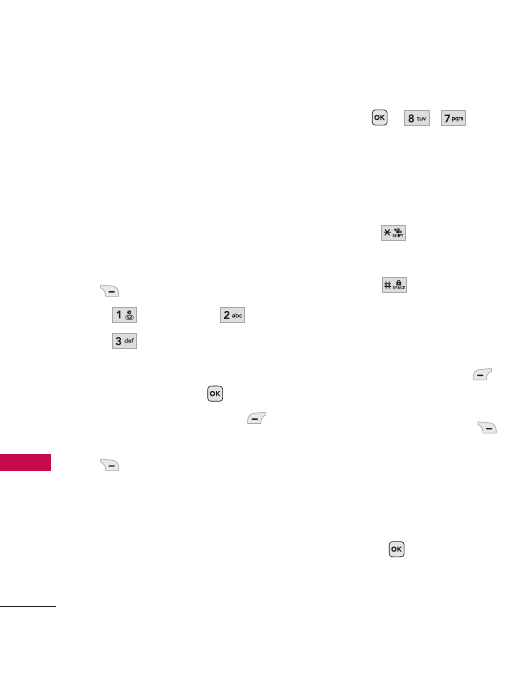
Tools
58
Tools
A confirmation message
displays briefly, then displays
your list of notes.
Viewing a Notepad Entry
1. Access Notepad and highlight
the entry.
2. To erase, press Right Soft Key
Options
.
●
Delete
●
Edit
●
Delete All
To edit a note, highlight the
entry, then press
View
and press Left Soft Key
Edit
. Or press Right Soft Key
Delete.
7. Calculator
Allows you to perform simple
mathematical calculations. You
can enter numbers up to the
sixth decimal place.
1. Press , , .
2. Enter data.
●
Use keypad to enter
numbers.
●
Use to enter
decimals.
●
Use to switch
numbers entered between
negative and positive
values.
●
Press Left Soft Key
Clear to the entry.
●
Press Right Soft Key
Operator for additional
calculating options.
●
Use Navigation Keys to
enter functions.
●
Press to complete
equation.


















