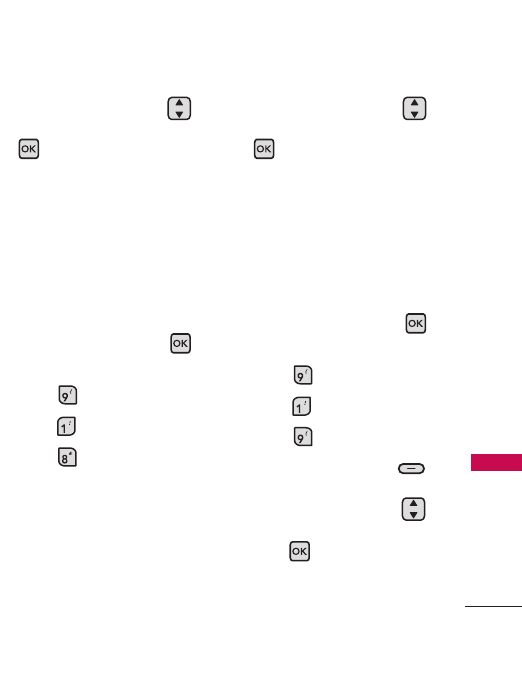
101
Settings
6.
Use the Directional Key
to scroll to a setting, then press
.
On/Off
.
1.8 Power On/Off
Allows you to set the phone to
sound a tone when the phone is
powered on/off.
Using the Internal Keypad
1.
Open the flip and press
[
MENU
].
2.
Press
Settings
.
3. Press
Sounds Settings
.
4. Press
Power On/Off
.
5. Select
Power On/Power Off
.
6.
Use the Directional Key
to scroll to a setting, then press
.
On/Off
.
1.9 Voice Clarity
Allows you to activate the Voice
Clarity feature on your phone.
Using the Internal Keypad
1.
Open the flip and press
[
MENU
].
2.
Press
Settings
.
3. Press
Sounds Settings
.
4. Press
Voice Clarity
.
5.
Press the Left Soft Key
Help for more information or
use the Directional Key
to scroll to a setting, then
press
.
On/Off


















