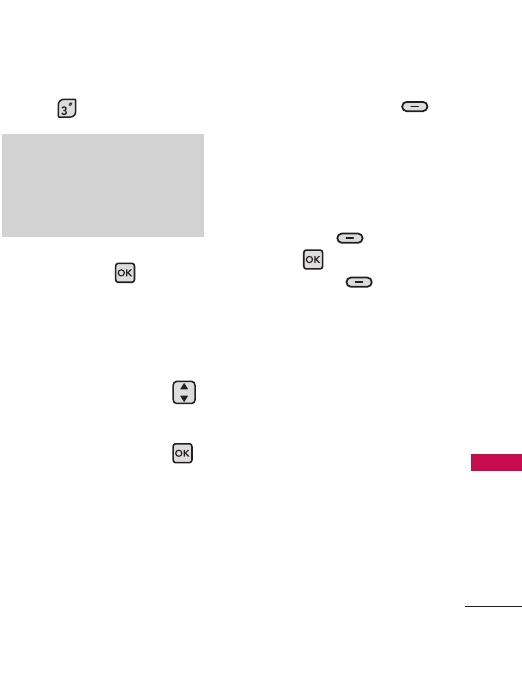
67
CONTACTS
3. Press
Favorites
.
4. With the ADD square
selected, press to add a
Favorite.
5. Select whether you want to
add a favorite from your
Contacts / Group
.
6. Use the Directional Key
to scroll through your
Contacts or Groups
alphabetically and press
[MARK]
.
7. Press the Left Soft Key
[Done]
. Once you have
added Contacts to the
Favorites list, the following
options will become available
in the Favorites menu:
Left Soft Key :
View
OK Key :
MESSAGES
Right Soft Key :
Options
Move Position/ Remove/
Remove All
4. Groups
Allows you to view your grouped
Contacts, add a new group,
change the name of a group,
delete a group, or send a
message to everyone in the
selected group.
TIP
You can add up to 10 contacts
and/or contact groups as Favorites
to easily make calls, send messages,
and view messages.


















