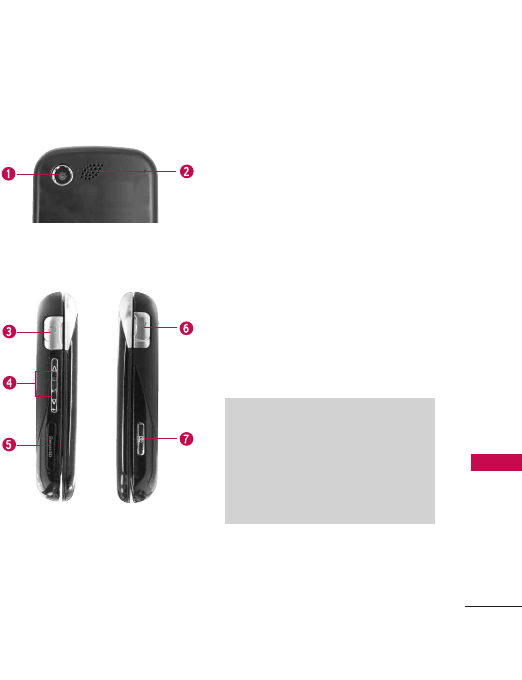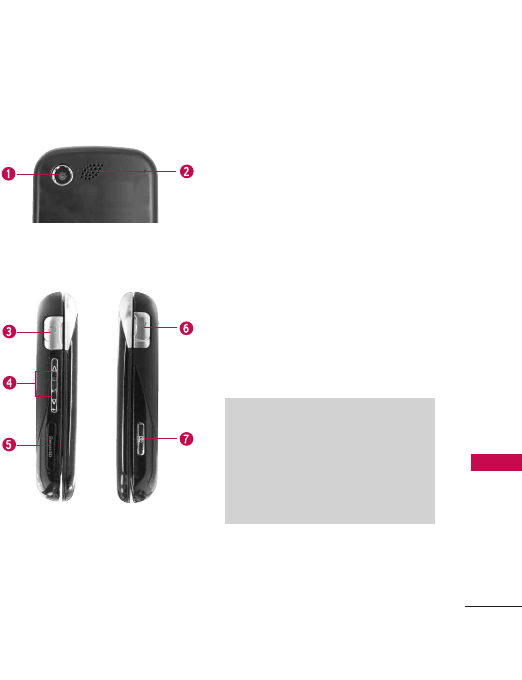
17
Phone Overview
1. Camera Lens Lets you take pictures.
2. Speak
er Lets you hear the ringers and sounds
with amplified sounds.
3. Headse
t Jack Allows the use of a hands-free
headset.
4. Side V
olume Keys Use to adjust the ringer
volume in standby mode and the earpiece
volume during a call.
5. microSD
TM
card slot Lets you use a microSD card
(sold separately) to expand the memory of your
phone.
6. Charger/Acce
ssory Port Connects the phone to
the battery charger or other available accessories.
7. Camer
a Key Hold down to activate the camera
function.
Charging with PC USB
You can use your computer to charge your
phone. Connect one end of a USB cable to
the charging accessory port on your phone
and the other end to a high-powered USB
port on your PC. When charging a USB hub,
be sure to use a powered USB hub.