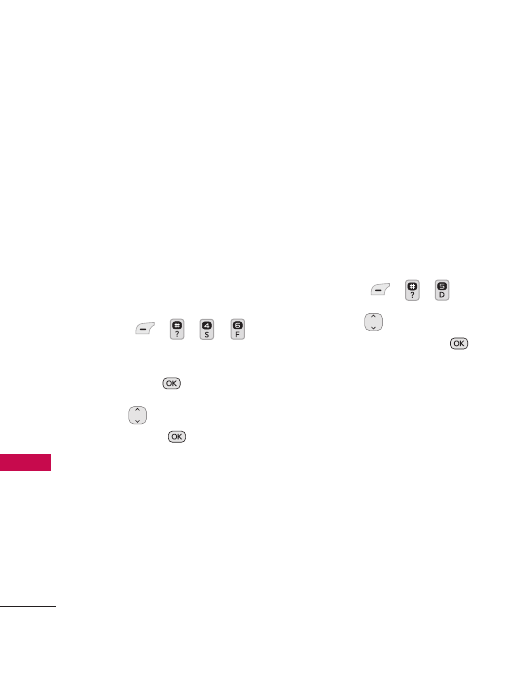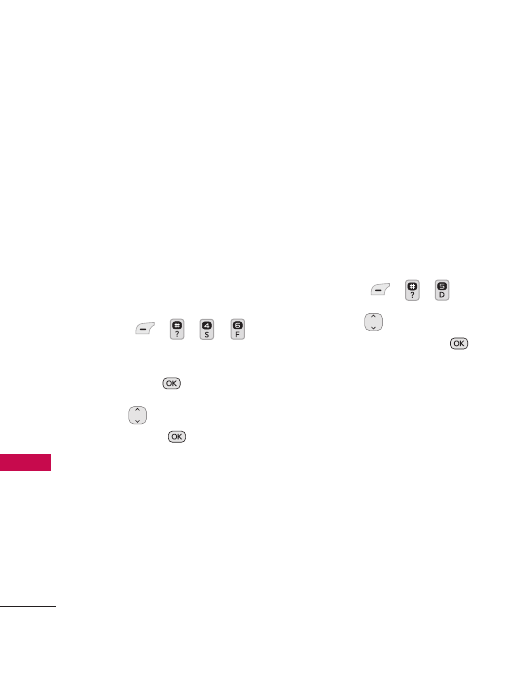
80
Settings
Settings
4.6 TTY Mode
Allows you to attach a TTY
(Teletype writer) device, enabling
you to communicate with parties
also using a TTY device. A phone
with TTY support is able to
translate typed characters to
voice. Voice can also be
translated into characters and
then displayed on the TTY.
1. Press , , , .
2. Read the displayed message
and press to continue.
3. Use to highlight a setting,
then press .
TTY Full
/
TTY + Talk
/
TTY +
Hear
/
TTY Off
5. USB Mass Storage
If a memory card is installed in
your phone, you can connect the
phone to a PC and use the
phone as a Mass Storage device.
If set to Off, your PC will not
recognize the phone as a USB
Mass Storage device.
1. Press , , .
2. Use to highlight a
setting, then press .
On/ Off