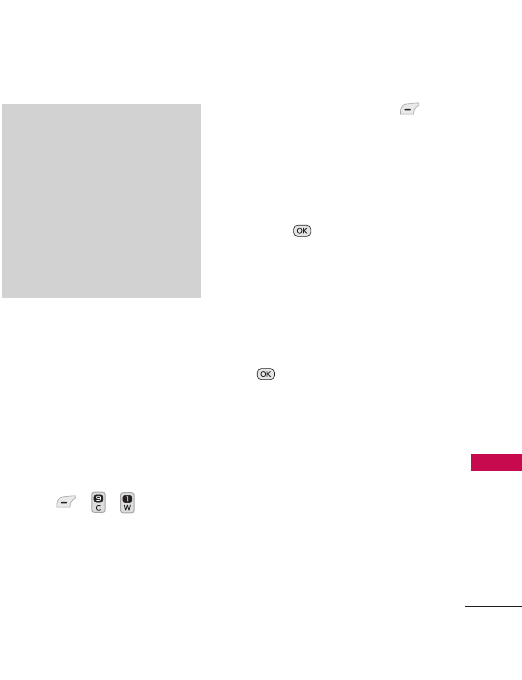
61
Bluetooth
1. Paired Devices
Pairing is the process that allows
the handset to locate, establish
and register 1-to-1 connection
with the target device.
For pairing new Bluetooth
®
device
1. Press , , .
Follow the Bluetooth
®
accessory instructions to set
the target device to pairing
mode.
2. Press the Left Soft Key
Search
.
3. If Bluetooth
®
power is set to
off, you will be prompted to
turn power on. Select Ye s and
press .
4. Select
New Search/ Last
Search
. The device will appear
in the Add New Device list
once it has been located.
Highlight the device and press
Pair
.
5. Depending on the type device:
- The phone will Autopair.
- You will need to confirm
matching codes.
- You will need to enter a
passkey. Consult the
Bluetooth
®
accessory
instructions for the correct
Note
The Bluetooth
®
features of this
handset may not be compatible
with all devices which are
Bluetooth
®
enabled; your service
provider or handset manufacturer
cannot be responsible for
compatibility with devices not sold
by the service provider or handset
manufacturer.


















