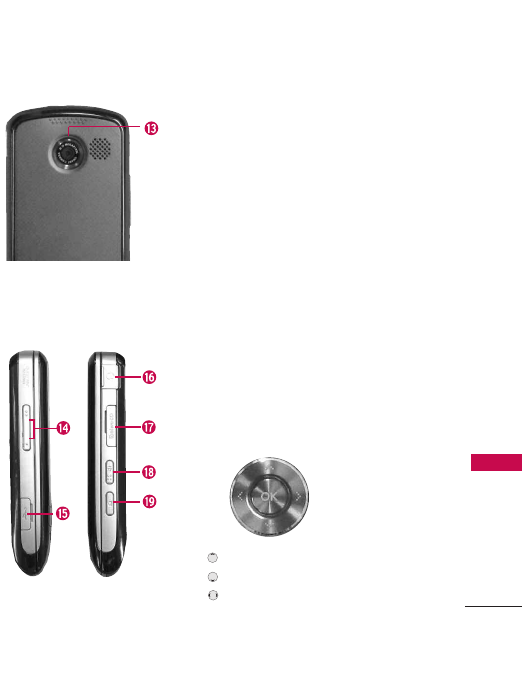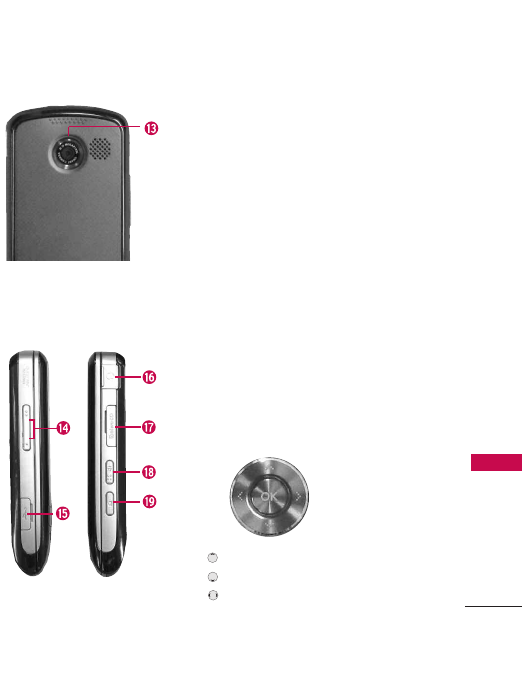
13.
Camera Lens
As part of the built-in camera, lets you
take pictures and videos. Keep clean for optimal camera
performance.
14. Side Volume Button Allows you to adjust the ringer volume
in standby mode or adjust the voice volume during a call.
15. Charger/Accessory Port Allows you to connect the
phone to the phone charger and to optional accessories,
such as a USB cable. CAUTION! Inserting an accessory
into the incorrect jack may damage the phone.
16. Headset Jack Allows you to plug in either a stereo or
mono (2.5mm) headset for convenient, hands-free
conversations. CAUTION! Inserting an accessory into
the incorrect jack may damage the phone.
17. microSD
TM
card slotLets you use a microSD card (may
be sold separately) to expand the memory of your phone.
18. Speakerphone Key Use to turn the Speakerphone On
or Off.
19. Camera/ ChatLINK
sm
Key Press once (quickly) to
activate ChatLINK
sm
or hold down to activate the
camera function.
Navigation Shortcut Keys
17
Phone Overview
Contact List KeyUse to access Contact List.
Messaging KeyUse to access Messaging.
metro Key Use to access the metro Apps.