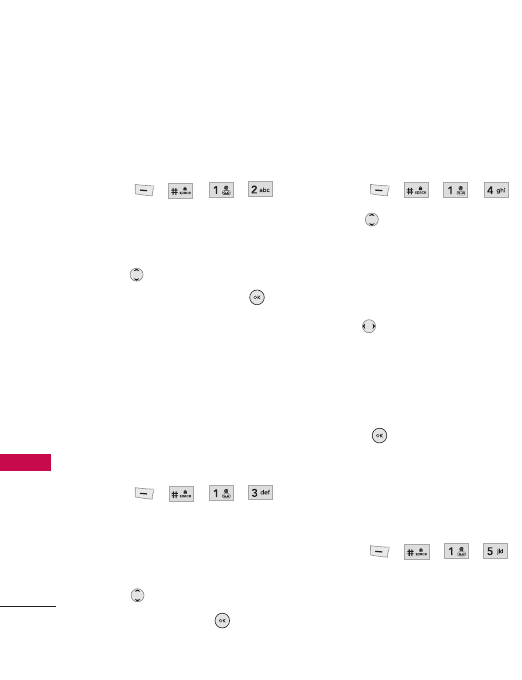
Settings
64
Settings
1.2 Volume
Allows you to set various volume
settings.
1. Press , , , .
2. Select
Master Volume
/
Keypad
/
Earpiece
/
Speaker
.
3. Use to adjust the volume
of the ringer, then press to
save the setting.
1.3 Message Alerts
Allows you to select the alert
tone for new message
notifications and set the
frequency of the Message
Reminder.
1. Press , , , .
2. Select
Text Message
/
Picture
Message
/
Voicemail
/
All
Messages
/
Message Reminder.
3. Use to select a ringer or
setting, then press .
1.4 Alert Type
Allows you to select the alert
types.
1. Press , , , .
2. Use to highlight the alert
you wish to edit.
Call Alert/ Message Alerts/
Calendar Alert/ Alarm Alert
3. Use to scroll through the
alert types.
Ring Only/ Vibrate Only/
Ring & Vib
4. Press
Save
to save.
1.5 Service Alerts
Allows you to set any the Service
Alert preferences.
1. Press , , , .
2. Select an alert type:


















