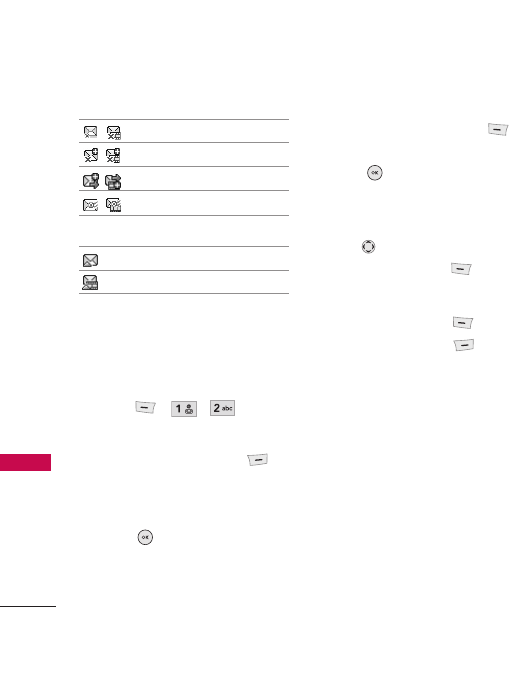
Messaging
36
Contacts
Sent
Failed Text/Picture Messages
Failed Multi Text/Picture Messages
Multi Text/Picture Messages in transfer
Text/Picture Message delivered
Drafts
Draft Text Message
Draft Picture Message
2. New Picture Message
Allows you to send messages with
Text, Image/ Video an Audio.
1. Press , , .
2. Enter the recipient's address,
or press Right Soft Key
Options
to search recent
contacts.
3. Press to access the text
screen.
4. Type your message.
5. With the highlight on Image/
Video, press Left Soft Key
Add
, highlight an option, and
press to select:
Image/ Video/ Take Photo/
Record Video
6. Use to highlight a file, then
press Left Soft Key
Set
.
7. With the highlight on
Audio
,
press Left Soft Key
Add
.
8. Use Right Soft Key
Options to customize the
message. The options (below)
are available:
* Editing the To: field
Contacts/ Recent Calls/
Recent Messages/ Groups/
Cancel
* Editing a text field
Preview/ Add/ Go to/ Save
As/ Priority Level/ Delivery
Notice/ Remove/ Cancel


















