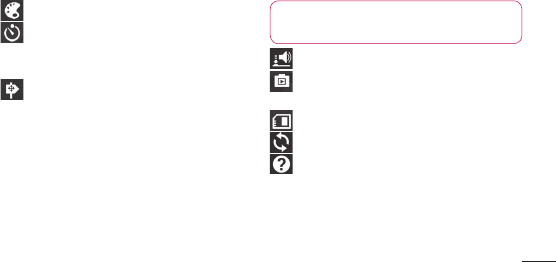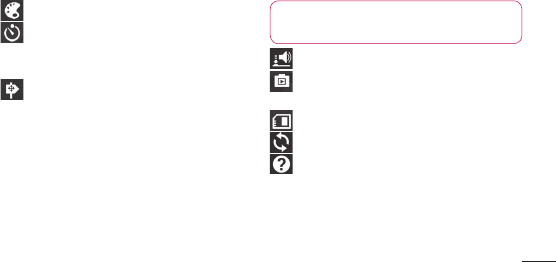
91
– Applies artistic effects to the pictures.
– Set a delay after the capture button
is pressed. This is ideal if you want to be in
the photo.
– Activate to use your phone's location-
based services. Take pictures wherever
you are and tag them with the location.
If you upload tagged pictures to a blog
that supports geotagging, you can see the
pictures displayed on a map.
NOTE: This function is only available
when GPS is active.
– Select one of some shutter sounds.
– It automatically shows you the picture
you just took.
– Select storage to save photos.
– Restore all camera default settings.
– Touch whenever you want to know
how this function operates. This provides you
with a quick guide.