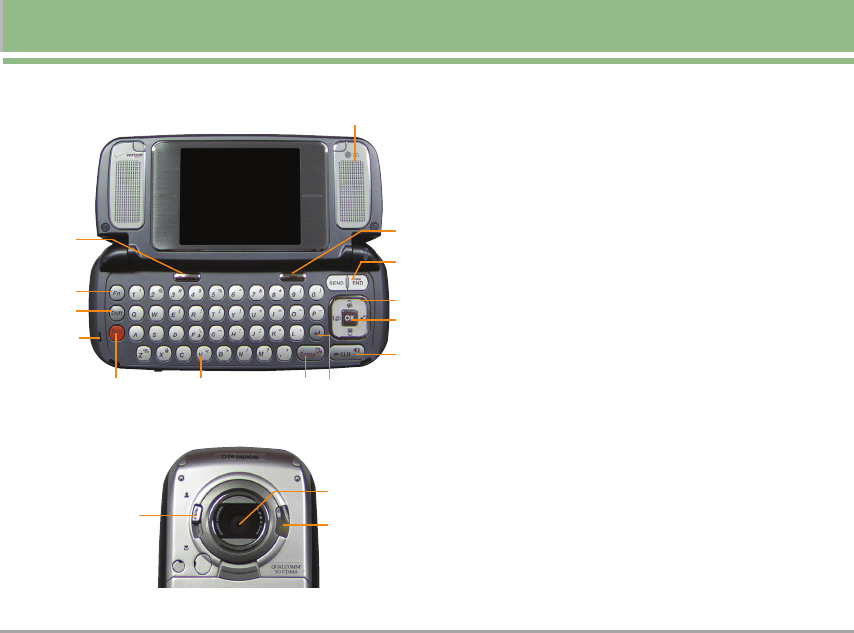
The V 11
13
4 6 75
11
12
10
9
8
3
2
1
1. Left Soft Key Use to display the Message menu.
2. Fn Use to change function.
3. Shift Key Use to change letter case when typing.
4. Sym Use to insert symbols into text.
5. Alphanumeric Keypad Use to enter numbers and characters
and select menu items.
6.
Space/Voice Command Key
Use to enter space while editing.
Use for quick access to Voice Command.
Use for quick access to New Recording by pressing and
holding for about 3 seconds.
7. Enter Key
8. Clear Key / Speakerphone Key
Press to delete a single space
or character. Press and hold to delete entire words. Press this
key once in a menu to go back one level.
Use to turn the
Speaker On/Off by pressing and holding for about 3 seconds
when the folder is open.
9. OK Key
10. Navigation Keys Use for quick access to GET PIX & FLIX,
Schedule, Mini Browser, GET IT NOW.
11. SEND,END/PWR Key Use to turn the power on/off and to end
a call. Also use to return to the main menu display screen.
12. Right Soft Key Use to select Contacts menu.
13. Speaker
14. Microphone
15. Close-up shot, Normal/Portrait shot
16. Camera Lens
17. Flash
15
17
16
14
The V(E).qxd(1.2)_TTY MODE 2005.11.25 3:52 AM Page 11


















